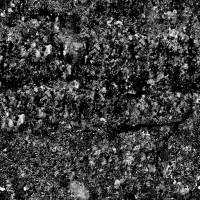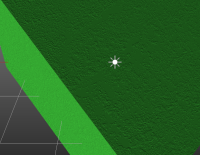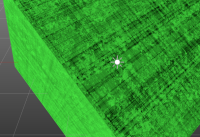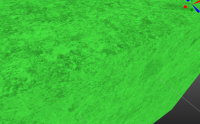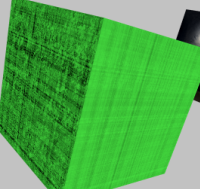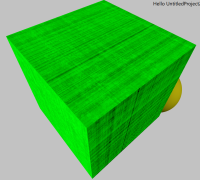-
Bug
-
Resolution: Unresolved
-
P2: Important
-
None
-
6.5.2
-
None
- Create Qt6 targeted 3D project in QDS
- Add the attached bump.png
- Drag and drop it on cubeMaterial in Navigator
- Choose "bumpMap"
- Select cubeMaterial in Navigator and set bumpAmount to 1 in properties view
- Cube should look like as in attached picture bumpmap_qt5 but actually looks like attached picture bumpmap_qt6
- In Qt5 project this seems to work correctly