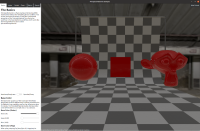Details
-
Bug
-
Resolution: Done
-
P1: Critical
-
6.4.0 Beta3
-
Ubuntu20.04 x64
-
56c2ba4e2b (qt/qtquick3d/dev) 56c2ba4e2b (qt/tqtc-qtquick3d/dev) 5a8df7e671 (qt/qtquick3d/6.4) 5a8df7e671 (qt/tqtc-qtquick3d/6.4) 5a8df7e671 (qt/qtquick3d/6.4.0) 5a8df7e671 (qt/tqtc-qtquick3d/6.4.0) 5a8df7e671 (qt/qtquick3d/6.4.1)
-
2022 Qt Quick 3D: Week 39-40
Description
Install Qt6.4.0 beta3 gcc binaries, compile and run quick3d/prinsicpledmaterial example. See the left 'column' with white backgound with text and controls, it has a big (unnecessary?) white areas between the text, which hides the controls unless user know to swipe them up. See screenshot.
Same example in 6.3.2 does not have the empty areas, see screenshot.
Attachments
| For Gerrit Dashboard: QTBUG-105565 | ||||||
|---|---|---|---|---|---|---|
| # | Subject | Branch | Project | Status | CR | V |
| 426961,2 | Fix 'principledmaterial' example's empty spaces | dev | qt/qtquick3d | Status: MERGED | +2 | 0 |
| 427674,2 | Fix 'principledmaterial' example's empty spaces | 6.4 | qt/qtquick3d | Status: MERGED | +2 | 0 |