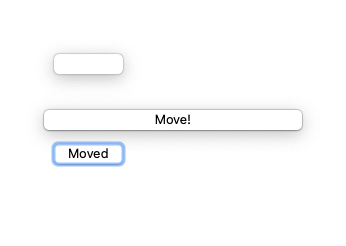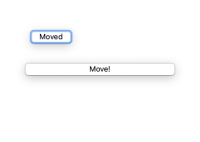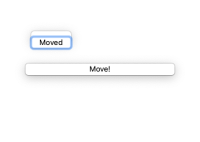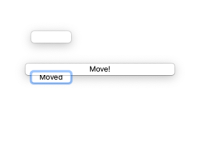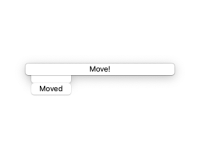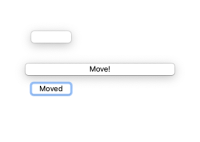Details
-
Bug
-
Resolution: Unresolved
-
P2: Important
-
None
-
6.3.0
-
None
Description
I have a transparent main window with some widgets which can move on the window. When the widgets move the first time, they leave a transparent shadow behind. So far I only found one workaround, that if the main window is resized, the old artefacts are cleared (and sadly new ones are created as soon as I move a widget).
Notes:
- these artefacts are only visible if the application is above a light background
- sometimes, when the application looses focus, the artefacts move and then move back when the application receives focus again
- in the example, as the moved button passed over the other button, we also see a strange effect, where the moved button passes below the other button, yet its blue highlight passes over it
Pictures:
- application at startup
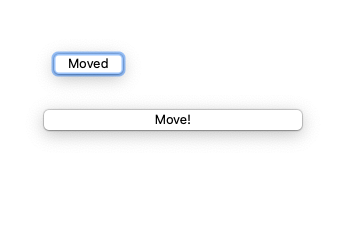
- after first pressing the Move! button
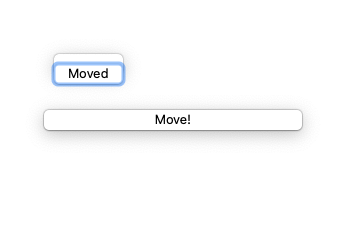
- after several presses on the Move! button (here we can see that the moving button passes below the other, while the blue highlight passes above)
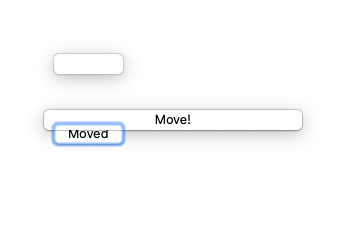
- after some more presses on Move! and taking focus away from the application (the artefact moves down, below the Move! button)
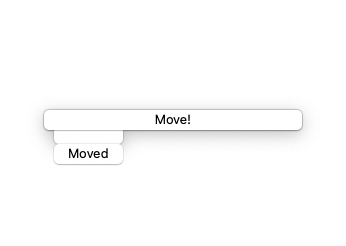
-after giving focus back to the application (the artefact moves back to its original position)