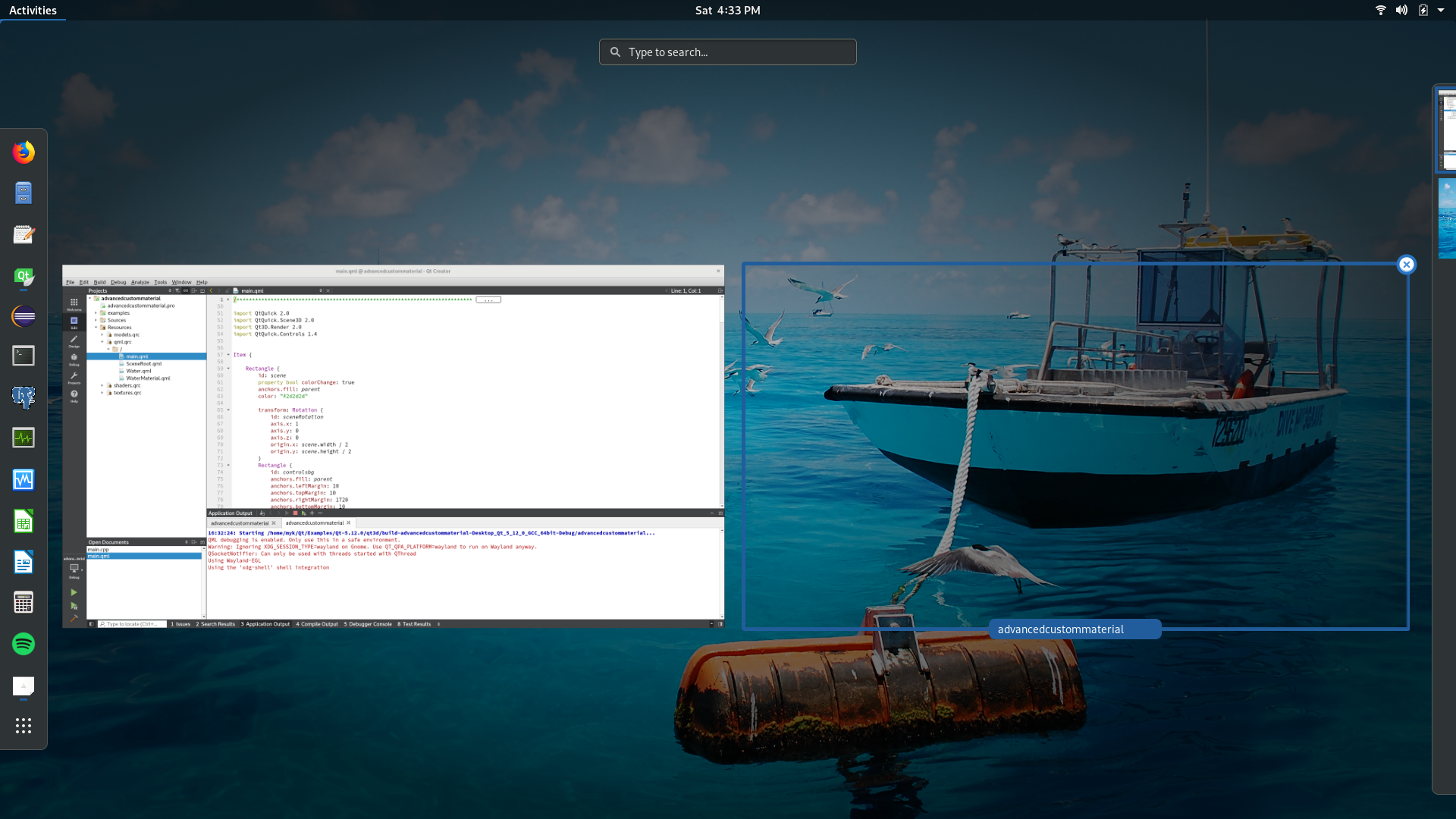Details
-
Bug
-
Resolution: Unresolved
-
P2: Important
-
None
-
5.12.0, 5.15.0
-
None
-
Fedora 19, Gnome, Wayland, Qt 5.12;
Ubuntu 20.04 LTS, gnome 3.36.2; Qt 5.15.0
Description
Using Fedora 29, with the default Wayland and Gnome Shell
Start the Qt Example "Qt 3D Advanced Custom Material"
Note that no application window is displayed
Navigate to 'Gnome Activities Overview' by moving mouse top left
Note that no application window is visible even though space is allowed