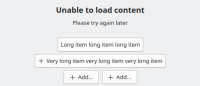Details
-
Suggestion
-
Resolution: Unresolved
-
 Not Evaluated
Not Evaluated
-
None
-
None
-
None
Description
Flow positioner fits as many items as it can on one row, and then continues on the next line. The behavior mimicks text layouting "The Flow item positions its child items like words on a page, wrapping them to create rows or columns of items.", but lacks many alignment cases like horizontal centering, aligning to right and justify.
If Flow is horizontally centered to the view very likely you also want each row of positioned child elements also horizontally centered, but that is currently not possible with Flow. With layout direction you can align Flow rows to the left or right side, but that will also affect the stacking direction.