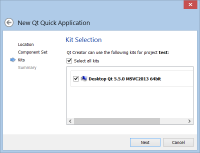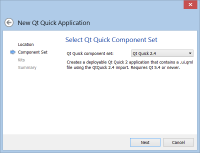-
Bug
-
Resolution: Out of scope
-
P2: Important
-
None
-
QDS 1.2.0
-
Windows 8.1 64-bit
Qt Creator 3.4.2 (opensource)
Based on Qt 5.5.0 (MSVC 2013, 32 bit)
Built on Jun 17 2015 18:42:57
From revision 50c6343615
I get the following error dialog when trying to open a ui.qml file as well as when attempting to switch to Design mode from the text editor after the initial file open fails to load the designer:
Steps to reproduce:
- Click "New Project" button
- Select "Qt Quick Application" -> Click "Choose" button
- Enter project name -> Click "Next" button
- Select "Qt Quick 2.4" component set -> Click "Next" button
- Select "Desktop Qt 5.5.0 MSVC2013 64 bit" kit -> Click "Next" button
- Click "Finish" button
- Open "MainForm.ui.qml" -> (error dialog appears at this point)
- Click "OK" button to close error dialog
- Click "Switch Mode" button at top right of editor window -> (error dialog reappears at this point)
Closing and reopening Qt Creator does not resolve the problem.
- relates to
-
QDS-720 error handling with puppet and wrong qml files needs to be improved
-
- Closed
-