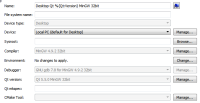Details
-
Bug
-
Resolution: Out of scope
-
 Not Evaluated
Not Evaluated
-
None
-
Qt Creator 3.5.0
-
None
-
Clean with PATH unset. All dll's are copied to the dir with the exe in it.
Windows 7 64, but app built with mingw 32b that comes with Qt Creator.
Description
When I start debugging the application, I get an immediate dialog box with "gdborig.exe has stopped working" with this "Fault Signature":
Problem signature:
Problem Event Name: APPCRASH
Application Name: gdborig.exe
Application Version: 0.0.0.0
Application Timestamp: 5f223a6d
Fault Module Name: gdborig.exe
Fault Module Version: 0.0.0.0
Fault Module Timestamp: 5f223a6d
Exception Code: c0000005
Exception Offset: 00158e15
OS Version: 6.1.7601.2.1.0.256.1
Locale ID: 4105
Additional Information 1: 0a9e
Additional Information 2: 0a9e372d3b4ad19135b953a78882e789
Additional Information 3: 0a9e
Additional Information 4: 0a9e372d3b4ad19135b953a78882e789
This is the script from the debug command window:
1show version
2show debug-file-directory
3set print object on
4set breakpoint pending on
5set print elements 10000
6handle SIGSEGV nopass stop print
7set unwindonsignal on
8set width 0
9set height 0
10-interpreter-exec console "set auto-solib-add on"
11-interpreter-exec console "python sys.path.insert(1, 'C:/Qt/Tools/QtCreator/share/qtcreator/debugger/')"
12-interpreter-exec console "python sys.path.append('C:/usr/gdb/data-directory/python')"
13-interpreter-exec console "python from gdbbridge import *"
14-interpreter-exec console "python theDumper.loadDumpers({})"
15-interpreter-exec console "set target-async off"
16show version
17show debug-file-directory
18set print object on
19set breakpoint pending on
20set print elements 10000
21handle SIGSEGV nopass stop print
22set unwindonsignal on
23set width 0
24set height 0
25-interpreter-exec console "set auto-solib-add on"
26-interpreter-exec console "python sys.path.insert(1, 'C:/Qt/Tools/QtCreator/share/qtcreator/debugger/')"
27-interpreter-exec console "python sys.path.append('C:/Qt/Tools/mingw492_32/bin/data-directory/python')"
28-interpreter-exec console "python from gdbbridge import *"
29-interpreter-exec console "python theDumper.loadDumpers({})"
30-interpreter-exec console "set target-async off"
31unset environment PATH
32-gdb-set environment QTDIR=C:\Qt\5.5\mingw492_32
33-file-exec-and-symbols "C:/Users/eresonance/Google Drive/CM5 GUI/sw/build-Debug/debug/TorqTune.exe"
And this is the last bit of output from the box next to it:
CALL: SETUP INFERIOR
<49unset environment PATH
<50-gdb-set environment QTDIR=C:\Qt\5.5\mingw492_32
<51-file-exec-and-symbols "C:/Users/eresonance/Google Drive/CM5 GUI/sw/build-Debug/debug/TorqTune.exe"
>&"unset environment PATH\n"
>49^done
>50^done
dHANDLE GDB ERROR: The gdb process was ended forcefully
dGDB PROCESS FINISHED, status 1, exit code -1073741819
dNOTE: ENGINE ILL ******
dState changed from InferiorSetupRequested(4) to EngineShutdownRequested(19) [master]
dQUEUE: SHUTDOWN ENGINE
dCALL: SHUTDOWN ENGINE
dPLAIN ADAPTER SHUTDOWN 19
dINITIATE GDBENGINE SHUTDOWN IN STATE 4, PROC: 0
dNOTE: ENGINE SHUTDOWN OK
dState changed from EngineShutdownRequested(19) to EngineShutdownOk(21) [master]
dState changed from EngineShutdownOk(21) to DebuggerFinished(22) [master]
dQUEUE: FINISH DEBUGGER
dNOTE: FINISH DEBUGGER
dHANDLE RUNCONTROL FINISHED
sDebugger finished.
For some reason (I can't figure out why) I cannot start my application from within Qt Creator. In order to get it working, I have to copy all the required .dll files to the directory with the exe (using shadow builds), after which it will run totally fine in Qt Creator. I have set my run settings to have a clean environment with the PATH variable UNSET (empty) since I copied all the libraries to the working dir. I'm not sure if that's related to GDB not working but I suspect it might.
I'm going to install another gdb (from mingw directly) and see if it works with that.