Details
-
Bug
-
Resolution: Unresolved
-
P3: Somewhat important
-
None
-
Qt Creator 4.5.1
-
Windows 10
Description
I would like to connect to a remote Linux device over IPv6. I have installed the Apple Bonjour libraries on Windows 10.
I can resolve the zeroconf/Bonjour hostname:
H:\>ping linux.local Pinging linux.local [fe80::fadc:7aff:fe11:4106%20] with 32 bytes of data: Reply from fe80::fadc:7aff:fe11:4106%20: time<1ms Reply from fe80::fadc:7aff:fe11:4106%20: time<1ms Reply from fe80::fadc:7aff:fe11:4106%20: time<1ms Reply from fe80::fadc:7aff:fe11:4106%20: time<1ms
Now I take its IPv6 address fe80::fadc:7aff:fe11:4106%20 and copy&paste it into the Devices section in the Options dialog. I am able to click on Test and Show Running Processes..., so this works.
Now I want to remotely debug an UI application: I deploy it and launch it under the debugger, but then I get:
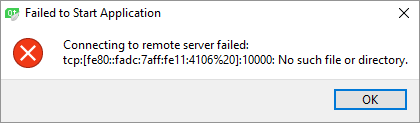
I am not sure if this is an issue with Qt Creator or the gdbserver on the embedded device. Other hint: the IPv6 address without the %20 suffix works.
