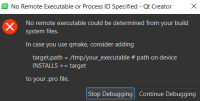Details
-
Bug
-
Resolution: Done
-
P2: Important
-
Qt Creator 4.11.0-beta2
-
Windows 10 (Android multi binary)
-
-
5bb462e070c4f66ea0e250ae02b1948a4859a852 (qt-creator/qt-creator/4.13)
Description
Steps to reproduce:
Windows 10 (Android target)
- Install Qt 5.14.0-beta3 android binary (and QtC 4.11.0-beta2) from staging repositories
- Copy 'wiggly' from qt5\Examples\Qt-5.14.0\widgets\widgets\wiggly to a shorter path. (See:
QTBUG-79530) - Build 'wiggly' example
- Deploy to Android device
Expected result:
The application gets deployed and no errors are shown in Application Output
Actual result:
The application gets deployed to device and runs fine, but in Application Output 'org.qtproject.example.wiggly died.' is shown. Find attached the logcat output.