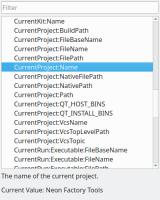Details
-
Bug
-
Resolution: Incomplete
-
 Not Evaluated
Not Evaluated
-
None
-
Qt Creator 4.12.0
-
None
Description
When using cmake or qmake the build directory is named after the source directory, with qbs the build dir is named after the Qbs project file.
This is a problem when you use git worktree as you often end up with copies of project side by side. When using Qbs this workflow is broken as all worktree use the same build dir.
When using Qbs, the build directory should be named after the source directory (like qmake and CMake do), not the project name.
How to reproduce:
- Using QtC, create a project, select Qbs as build system, you end up with 'untitled1/untitled1.qbs', build it.
- Build the first project.
- make a copy side by side, eg cp -a untitled1 untitled2
- Delete untitled2/untitled1.qbs.user
- Open the second project
- QtC report an error: 'cannot lock build graph ...'
Expected behaviour:
QtC can open the second project
The build directory of the second project should be different from the one used for the first project.