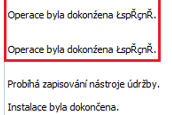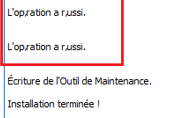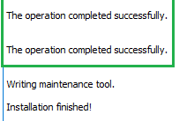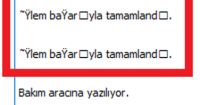Details
-
Bug
-
Resolution: Incomplete
-
 Not Evaluated
Not Evaluated
-
None
-
2.0.1
Description
Using Installer in a setup where the language contains accented characters, the Windows error/status messages with accented characters are output incorrectly into Show Details view. For example, in French L'opération a réussi is printed without e character (only the acute accent is printed). And in Turkish and Czech the accented characters are replaced with random characters or boxes. But note that this happens only when the Windows message is forwarded to the view. If the message comes from Installer Framework, it is output correctly e.g. in French "Installation terminée" the same é is output correctly. See attached images. The expected texts are
- English: The operation completed successfully.
- French: L'opération a réussi.
- Czech: Operace byla dokončena úspěšně.
- Turkish: İşlem başarıyla tamamlandı.
This happens on Windows only and Visual Studio's errlook.exe tool shows the message correctly.