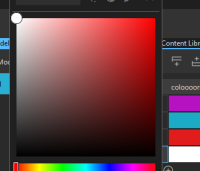Details
-
Bug
-
Resolution: Fixed
-
P2: Important
-
None
-
QDS 4.4, QDS 4.5
-
None
-
3494f37b1 (qds/dev)
-
QDS Oulu - 2024 Week 13/14, QDS Oulu - 2024 Week 15/16
Description
Found issue:
Selecting color for Model Editor color type cell does not work on first try, but user needs to click twice to get the color assigned.
Steps to reproduce:
- Create new model
- Add a column of type Color
- Click on this are to select the color

- -> Color briefly shows in the cell, but does not stay
- Click again to select a color
- -> Color now correctly visible in color cell