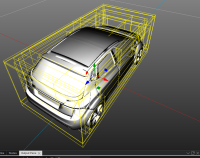-
Bug
-
Resolution: Done
-
P3: Somewhat important
-
None
-
QDS 1.6 RC
-
None
-
5cc7dae9659afaf546a609c0d6577a7118d7400b (qt-creator/qt-creator/4.13)
Steps to reproduce:
- Import the attached 3D asset to a project
- Add it to Navigator
- In 3D Editor, click "Fit selected object to view"
- Rotate the view a bit to get somewhat similar angle as in attached picture where all the plane handles are clearly seen
- Hover the mouse slowly beside the component -> plane handles are activated at certain areas even though mouse is far from the handles.