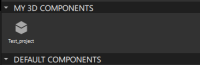-
Bug
-
Resolution: Done
-
 Not Evaluated
Not Evaluated
-
None
-
QDS 2.2 Beta1
-
None
-
2
-
0314869d2b0e25d013334544c0c2aab454b5de7f (qt/qtquick3d/dev) 25d2b1639675c4952b0fde0bdbed6118aed8caef (qt/qtquick3d/6.2)
-
QDS 3D - 2021 Week 33/34
"Item could not be created" error after dragging and dropping an imported Qt 3D Studio component to Navigator. Reproduces in Design Studio when using Qt6.2 Kit, not with Qt 5.15.5 Kit. Steps to reproduce:
- Create Qt6 targeted project
- Import the attached Qt 3D Studio project
- Drag and drop the imported component to Navigator
- -> "Item could not be created" error seen in Navigator
- -> no icon for the component seen in Component Library
- Right click the component and choose "Go into component"
- -> errors seen in materials
- mentioned in
-
Page Loading...