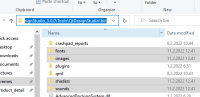-
Bug
-
Resolution: Done
-
 Not Evaluated
Not Evaluated
-
None
-
QDS 3.0, QDS 3.1
-
None
-
2
-
f7020a83c6 (qt-creator/qt-creator/7.0) f7020a83c6 (qt-creator/qt-creator/master) f7020a83c6 (qt-creator/tqtc-qt-creator/7.0) f7020a83c6 (qt-creator/tqtc-qt-creator/master) f7020a83c6 (qt-creator/tqtc-qt-creator/qds-3.1)
-
QDS Oulu - 2022 Week 07/08
Steps to reproduce:
- Create/open a project
- Import some 3D asset, e.g the one attached
- Drag and drop it to Navigator
- Right click it and choose "Go into component"
- While in component file, add some 2D assets, e.g. the ones attached
- if you do not change the default import location in the importer, assets will be added under DS installation/bin folder, as seen in attached picture and do not come visible in assets view