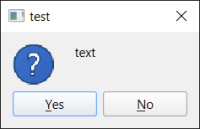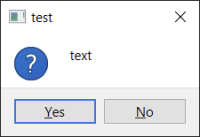-
Bug
-
Resolution: Fixed
-
P3: Somewhat important
-
6.3.1
-
None
-
Windows 10 Pro 21H1
-
-
20cdc663b (dev), 76aab86de (6.7)
When using the Fusion style, QMessageBox dialogs show pixelated icons on high DPI monitors.
Simple reproduction using PySide6 version 6.3.1:
from PySide6 import QtGui, QtWidgets def main(): app = QtWidgets.QApplication([]) app.setStyle("Fusion") QtWidgets.QMessageBox.question(None, "test", "text") if __name__ == "__main__": main()
Displays the following dialog with Windows display scaling set to 125%:
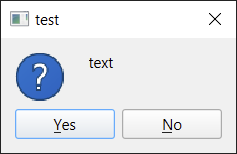
Without the fusion style, this dialog is displayed (correct):
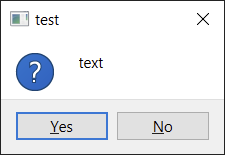
I think this is a bug because of the following line in the documentation (5.15):
While the macOS style fully supports high-DPI, the Windows desktop style currently has some limitations with certain scale factors. In these cases, consider using the Fusion style instead, which supports high-DPI in all cases.
- duplicates
-
QTBUG-52622 Not highdpi icons in standart message dialogs
-
- Closed
-