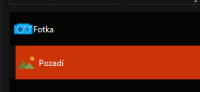Details
-
Bug
-
Resolution: Fixed
-
P3: Somewhat important
-
6.4.1, 6.4.2
-
None
-
-
30cf6ed32 (dev), e2e0c0745 (6.5), 596c9a71f (6.6)
Description
Since upgrading to Qt6, our QAbstractItemView items are showing 2 icons on top of each other (one slightly shifted) for the same QModelIndex. What is interesting is that those items being hovered/selected only show one icon.
We see this issue on QTreeView, QListView, QComboBox (not sure what kind of view it uses).
Another interesting note is that the text for those QModelItem also shifts when the row is selected/hovered. I am guessing this latter issue is due to a StyleSheet change - which I am still trying to figure out what it is.
I am guessing I need to change something on the client code side rather than an issue the core of Qt. But I am not sure what the necessary change is. Any help will be appreciated.