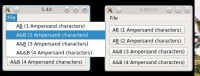Details
-
Bug
-
Resolution: Done
-
P2: Important
-
4.7.3, 5.3.2
-
None
-
Debian
-
4db5d3ccd17d448b59db491e2f261892f31fec74
Description
Ampersands are wrongly displayed in the qtoolbutton's default action. A single & is ignored, a && underlines the next character and &&& is displayed as a single & without any underlines
ui->toolButton->setPopupMode(QToolButton::MenuButtonPopup);
ui->toolButton->addAction(new QAction("0xy",this));
ui->toolButton->addAction(new QAction("1x&y",this));
ui->toolButton->addAction(new QAction("2x&&y",this));
ui->toolButton->addAction(new QAction("3x&&&y",this));
ui->toolButton->addAction(new QAction("4x&&&&y",this));
//ui->toolButton->setDefaultAction(ui->toolButton->actions()[1]); //action "1x&y", should be displayed as underlined y, but is displayed as plain "xy"
ui->toolButton->setDefaultAction(ui->toolButton->actions()[2]); //action "1x&&y", should be displayed as "x&y", but is displayed as "xy" with underlined y