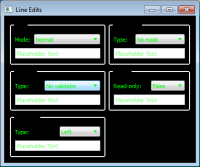Details
-
Bug
-
Resolution: Done
-
P3: Somewhat important
-
5.1.0 , 5.1.1
-
None
-
Windows 7
-
d8745d249fdeaf40b0c8309c6922f034f794ae70
Description
To reproduce this bug just switch Windows theme from “aero” to “high contrast #2” and back. It looks like Qt drawing engine doesn’t update some styling parameters so you will see green text on black background on “aero”-styled windows. Also you could try another theme switching combination ("aero" -> "classic" -> "aero", for example).