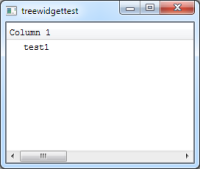-
Bug
-
Resolution: Done
-
P2: Important
-
4.8.6, 5.2.1, 5.3.2
-
Windows, Linux
-
024a52d0d12aaceffd67d0a1423408fb1f377d11
Please see the attached test program from [^tablewidgettest_v1.zip] archive.
int main( int argc, char **argv ) { QApplication app( argc, argv ); QTreeWidget w; QStringList headerLabels; headerLabels << "Column 1" << "Column 2" << "Column 3"; w.setFont(QFont ("Courier", 9)); w.setHeaderLabels(headerLabels); QTreeWidgetItem* item = new QTreeWidgetItem(&w); item->setText(0, "test1"); item->setText(1, "test2"); item->setText(2, "test3"); w.addTopLevelItem(item); w.show(); return app.exec(); }
- Calling setColumnCount(3) (option -c) before setFont() fixes the issue
- Calling w.resizeColumnToContents() (option -j) also fixes the issue