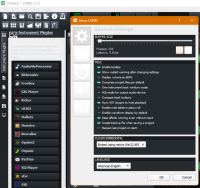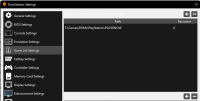Details
-
Bug
-
Resolution: Unresolved
-
P4: Low
-
None
-
4.8.4, 5.3.0, 5.3.1, 5.4.0
-
None
-
Windows 7SP1 x64, MinGW 4.8.2 (bundled with Qt 5.3.0); confirmed on two more Windows 7 machines (no detailed specifications available to me)
Package: qt-opensource-windows-x86-mingw482_opengl-5.3.0.exe
Description
1. use an application with a customized palette
2. switch the Aero theme (e.g. righ-click desktop, "Personalize", choose a theme)
3. check the applications palette, it will have been reset to its default
(directly observable with QMenuBar (and QMenu, other widgets don't update for some reason)); problem occurs independently of the current style, but will be noticed the easiest with Fusion
The palettes reset is not equivalent to QApplication::setPalette(), the widgets are not immediately updated (except for e.g. QMenuBar). But the underlying palette has been changed and future calls to qApp::palette() will make use of the changed palette.
Explicitly checked for the problem with only the specified versions, but I remember this occurring with 5.2 and 5.1, too.
Working example can be found in the attachment.