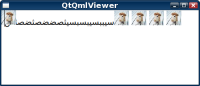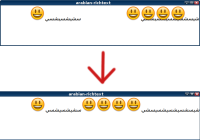-
Bug
-
Resolution: Done
-
P2: Important
-
5.4.0 RC, 5.8.0 Beta
-
Android, Desktop
-
47847bebcacef2bbf3b5627ca18966d7d34d6762
Steps to reproduce:
1. Create a QML project.
2. Place in your home dir some small image with filename "2.jpg"
3. Create a main QML file with following contents:
import QtQuick 2.0 import QtQuick.Window 2.2 Window { visible: true TextEdit { LayoutMirroring.enabled: true text: "<img src='/home/2.jpg' width='33' height='33' /> <img src='/home/2.jpg' width='33' height='33' /> <img src='/home/2.jpg' width='33' height='33' /> <img src='/home/2.jpg' width='33' height='33' /> <img src='/home/2.jpg' width='33' height='33' />" textFormat: TextEdit.RichText anchors.fill: parent } }
4. Run the QML application.
5. You will get text editor with a few images aligned in left.
6. Switch your keyboard to arabic language (with Right-To-Left writing system)
7. Place cursor to the end of line in the editor.
8. Start typing some arabic letters.
Expected results:
Text with images become aligned right side. Arabic letters appears right to left.
Actual results:
Some images aligned to right, some images still aligned to left. Text overlaps images.