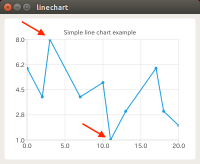Details
-
Bug
-
Resolution: Fixed
-
P2: Important
-
5.9.1
-
a692d9a826d864e91b668415aea266228c2ae323
Description
When you set the points visible in the linechart the points in the border of the chart are clipped and only half of the circle is shown. See the attached image.
This happens because the clipArea in the LineChartItem::paint() is too small to fit the points. Probably the best way to fix this is to draw the line and the points separately (currently they are drawn in the same painter path) and increase the clipArea when drawing the points.
This can be reproduced with Qt Charts Linechart example by setting the points visible.
Attachments
| For Gerrit Dashboard: QTBUG-62839 | ||||||
|---|---|---|---|---|---|---|
| # | Subject | Branch | Project | Status | CR | V |
| 262097,1 | Adjust linechart cliprect to draw points on the border of the chart | 5.13 | qt/qtcharts | Status: ABANDONED | -1 | 0 |
| 277096,2 | Draw points that lie inside the chart rect only | 5.13 | qt/qtcharts | Status: MERGED | +2 | 0 |