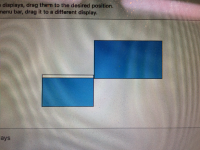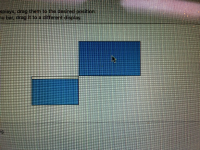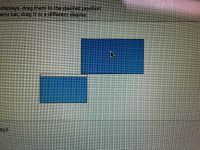Details
-
Bug
-
Resolution: Done
-
P3: Somewhat important
-
None
-
5.9.5, 5.10.1, 5.11.0
-
None
Description
Setup:
You need a second monitor, and set it as an extension display.
Reproduce:
edited: In macOS' display setting, put your second display relatively to the top or bottom or the 4 corners of main display.
Open any simple QT application. Drag the window from your current monitor to the secondary monitor. Call showMaximized() by double clicking the title bar.
Current behaviour: the application gets moved back to the main monitor's workspace and is maximized there.
Expected behaviour: the application should be maximized in the secondary monitor's workspace. All native mac applications behave this way.
Even the QT creator app does this.
Attachments
| For Gerrit Dashboard: QTBUG-67543 | ||||||
|---|---|---|---|---|---|---|
| # | Subject | Branch | Project | Status | CR | V |
| 231517,2 | macOS: Manually compute frame rect for zoomed/maximized state | 5.11.1 | qt/qtbase | Status: MERGED | +2 | 0 |