-
Bug
-
Resolution: Done
-
P2: Important
-
5.12.0
-
None
-
-
38504041148f2d1cffea6520ea448dd4171adb0b (qt/qtbase/5.12)
It is not possible to scroll using the mouse wheel in any widget (QTableWidget, QTreeView, ...) in an application built with Qt 5.12.0 running on a display with a resolution set to 125%, 150% or 175% and where PROCESS_DPI_UNAWARE is set.
Attached is a small test project that reproduces the issue. It:
- calls SetProcessDpiAwareness(PROCESS_DPI_UNAWARE); in main.cpp
- display a QTableWidget with 100 rows
Reproducibility:
- This issue is reproducible with Qt 5.12.0
- Reproducible on Windows 10 with multiple machines
Steps to reproduce:
- Set your screen resolution to 125%, 150% or 175%
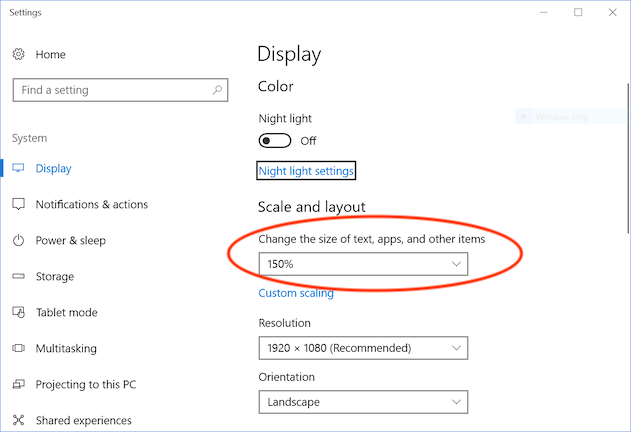
- Download the attached sample project NoScrolling NoScrolling.zip

- Compile and run the application
- Try to scroll using the scroll wheel in the QTableWidget
Result: You can't scroll
This issue might be related to QTBUG-67966: Crash when displaying QSystemTrayIcon's contextual menu with PROCESS_DPI_UNAWARE when screen resolution is > 100%
