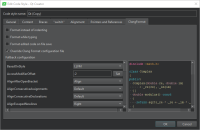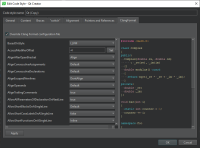Details
-
Bug
-
Resolution: Duplicate
-
 Not Evaluated
Not Evaluated
-
None
-
Qt Creator 7.0.0-beta1
-
None
Description
To reproduce:
- Select Tools > Options > C++ > Edit > ClangFormat when no projects are open. You can see four check boxes at the top of the tab.
- Open a project and open ClangFormat options as above. Only the "Override Clang Format configuration file" check box is visible.