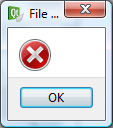Details
-
Bug
-
Resolution: Done
-
P3: Somewhat important
-
Qt Creator 2.3.0
-
None
-
Windows Vista x64
-
8e8168fc5c006a073fa00cc34971dc156b523460
Description
- Create a new Qt Quick Application.
On Windows, create it with a path which contains lowercase letters only, so you won't hitQTCREATORBUG-5965. - Select main.qml file.
- Start "Tools", "External", "Qt Quick", "Preview (qmlviewer)".
- Pick "Recording", "Start Recording Video" from the menu. Save it as "Individual PNG frames".
- Pick "Recording", "Stop Recording Video" from the menu.
A bunch of png files will appear in the project tree. - Double click one of the png file to open it.
- Right click this file in the project tree and pick "Delete File". Confirm with "Yes".
Creator will complain about the removed file. - Click "Save".
Creator shows this pop-up:

This pop-up should provide a little more details about the problem.