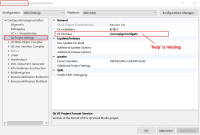Details
Description
If a Qt project file (*.pro) is opened in Qt Visual Studio Tools which does make use of Qt Help the Qt 'help' module is not imported into the Visual Studio project file.
For a short test case one can open the Qt 'Context-Sensitive Help Example' in Qt Visual Studio Tools. A look into the Visual Studio Project properties under 'Qt Project Settings / Qt Modules' shows that the 'help' module is missing (see screenshot of Visual Studio project properties below). That leads to linker errors.
This might be a regression, because I never had this issue with previous versions of Qt Visual Studio Tools.
My test components:
OS: WIndows 10 Professional 64 bit Version 1903
IDE: Visual Studio 2019 Community Version 16.2.4
Expansion: Qt Visual Studio Tools 2.4.0
Qt: Version 5.13.1 using MSVC 2017 64 bit
Attachments
| For Gerrit Dashboard: QTVSADDINBUG-657 | ||||||
|---|---|---|---|---|---|---|
| # | Subject | Branch | Project | Status | CR | V |
| 275084,2 | Fix missing Qt module information | dev | qt-labs/vstools | Status: MERGED | +2 | 0 |