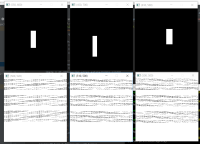-
Bug
-
Resolution: Cannot Reproduce
-
P3: Somewhat important
-
None
-
5.13.0
-
None
-
python 3.6, PySide 5.13, windows 10
When painting a QPixmap on a QWidget, with different sizes for the pixmap and the widget, it fails for some sizes and works for others. And for some shapes, it makes my program crash.
I posted an example of code causing the bug and a screenshot with various image shapes here : https://stackoverflow.com/questions/57071137/issue-when-drawing-a-numpy-array-into-a-qwidget
Here is the code. Note that silx.qt is a wrapper on multiple python qt wrappers (pyqt4, pyside, pyqt5, pyside2) that flattens the namespace. I verified that it was actually PySide 5.13 loaded.
I also verified that the bug does not occur with PyQt5 with the exact same code.
from silx.gui import qt import numpy GRAY_COLORTABLE = [] for i in range(256): GRAY_COLORTABLE.append(qt.qRgb(i, i, i)) class PreviewImageWidget(qt.QWidget): """Preview image""" def __init__(self, parent=None): super().__init__(parent) self.pixmap = qt.QPixmap() self.setFixedSize(350, 350) def paintEvent(self, event): painter = qt.QPainter(self) painter.drawPixmap(self.rect(), self.pixmap) def setImage(self, img_array): # TODO : adjust colortable to actual dtype (autoscale to min - max ??) if img_array is None: self.pixmap = qt.QPixmap() else: if img_array.dtype != numpy.uint8: max_value = img_array.max() img_array = 256. / max_value * img_array img_array = img_array.astype(numpy.uint8) # binary images are of dtype uint8 if img_array.max() == 1: img_array = img_array * 255 image = qt.QImage(img_array, img_array.shape[1], img_array.shape[0], qt.QImage.Format_Indexed8) image.setColorTable(GRAY_COLORTABLE) self.pixmap = qt.QPixmap.fromImage(image) self.update() if __name__ == '__main__': app = qt.QApplication([]) allPreviewWidgets = [] for sh in [(610, 500), (450, 700), (550, 600), (500, 500), (510, 500), (500, 520)]: img_array = numpy.zeros(sh, dtype=numpy.uint8) img_array[200:350, 250:300] = 1 previewWidget = PreviewImageWidget() previewWidget.setWindowTitle(str(img_array.shape)) previewWidget.show() previewWidget.setImage(img_array) allPreviewWidgets.append(previewWidget) app.exec_()