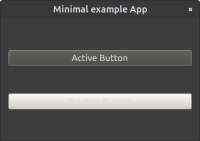-
Bug
-
Resolution: Out of scope
-
 Not Evaluated
Not Evaluated
-
None
-
6.5.0
-
None
After upgrading to PySide 6.5.0, the rendering of inactive components (e.g. an inactive button, as in the example below) does not work properly when the operating system is in dark-mode.
Specifically, it appears that inactive components are always rendered in "light mode", even if the environment is in "dark mode". If the component is made active, then it gets proper rendering (coloring), the problem only occurs when the component is inactive.
Below is a minimal example that illustrates the issue. To see the problem, the application below must be run in an OS environment in "dark mode". This is a simple application with 2 buttons: the top button is active and is rendered properly (in dark color), but the bottom button is inactive and is rendered in "light grey" instead of "dark grey" as it should (see also the attached screenshot).
This applications behaves as expected when run with PySide 6.4.x, but updating to PySide 6.5.x breaks it.
In addition, tooltips are also not properly displayed under PySide 6.5.x anymore (but then work as expected under PySide 6.4.x)
```py
#!/usr/bin/env python3
from PySide6 import QtWidgets
class MainWindow(QtWidgets.QDialog):
def _init_(self, parent=None) -> None:
super()._init_(parent)
self.setWindowTitle("Minimal example App")
self.button1 = QtWidgets.QPushButton("Active Button")
self.button1.setToolTip("This is button 1")
self.button2 = QtWidgets.QPushButton("Inactive Button")
self.button2.setToolTip("This is button 2")
self.button2.setEnabled(False)
# Create layout and add widgets
layout = QtWidgets.QVBoxLayout(self)
layout.addWidget(self.button1)
layout.addWidget(self.button2)
def run_app() -> int:
app = QtWidgets.QApplication([])
main_window = MainWindow()
main_window.show()
return app.exec()
if _name_ == "_main_":
run_app()
```
- relates to
-
 QTBUG-72028
Add support for Windows dark mode
QTBUG-72028
Add support for Windows dark mode
-
- Closed
-