-
Bug
-
Resolution: Duplicate
-
 Not Evaluated
Not Evaluated
-
None
-
6.7.0
-
None
Select menu: Form / View Python(C++) code... cause Unable to launch error.
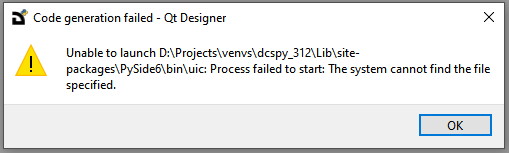
This is due to problem:
- path to virtual env is different
wrong: `D:\Projects\venvs\dcspy_312\Lib\site-packages\PySide6\bin\uic`
correct: `D:\Projects\venvs\dcspy_312\Lib\site-packages\PySide6\uic.exe`
- duplicates
-
PYSIDE-2692 QtDesigner can't export to Python code on Windows
-

- Closed
-
