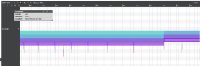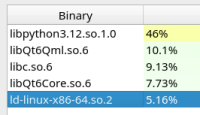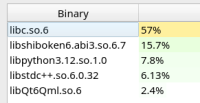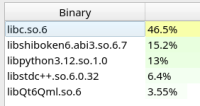-
Bug
-
Resolution: Fixed
-
 Not Evaluated
Not Evaluated
-
6.7.0
-
None
-
-
849394740 (dev), 7df0857cc (6.7), 985d9e01a (dev), 7e9ab958f (6.7), 6aa42b05a (dev), 5ce6e5a00 (6.7), b829abcc7 (dev), 7672c94f2 (6.7), 7782e7dd2 (dev), 6f1700bf5 (6.7.1), fd666faef (6.7.1), d332a3e3a (6.7.1), b8afeda2a (6.7.1), c31d675ce (tqtc/6.7.1)
When upgrading from PySide 6.6.3.1 to 6.7.0 (both from PyPi), I get a huge performance regression in my application (https://github.com/SanderVocke/shoopdaloop), making it borderline unusable.
The application in question has a mix of Python and QML, including using Python objects as registered QML types.
During application startup and dynamic object creations, a slowdown of about 5x can be seen.
I am having trouble providing any kind of meaningful information as to where the performance slowdown is coming from. I am hoping you can help me with some suggestions on how to further root cause this.
What I have tried:
- QML debugging traces in QtCreator. This shows that basically the entire application start-up is multiple times slower. More or less every object created is slowed down w.r.t. 6.6.3.1 (as opposed to one particular action only costing more time).
- Sample-based profiling with perf. Comparing the two pyside versions, in 6.7.0 there are large chunks of time going to functions in libshiboken, which are not significantly visible in 6.6.3.1.
- I don't have debug symbols so I cannot see which function(s) in shiboken are the culprit here.
- Building pyside6 from source using the setup.py script with --debug did not yield a working PySide in my case. Trying to start with this self-built version gives an infinite recursion error in importlib. I am not sure how to proceed.
- Tried creating a minimal QML example which instantiates objects with createObject() in a loop and times the result. For these minimal examples, performance was always comparable between the two PySide versions, also when adding some bindings and a Python registered object into the mix.
- Force all objects I create with incubateObject() to finish immediately using forceCompletion(), to rule out that this somehow comes from the incubator implementation. I see the same performance difference.
I realize that this is very vague. I am hoping someone has a hint as to how I can investigate this myself to get some more concrete information. Is there a debug version of pyside6 that I can grab from anywhere - or even on a container image? Any pointers on how to get pyside6 built with debug symbols reliably?
I can provide/upload if of any help:
- QML debug traces
- perf data
- Python wheel of the application in question, which can be run both with v6.7.0 and v6.6.3.1
Thanks in any case.