-
Bug
-
Resolution: Incomplete
-
P3: Somewhat important
-
None
-
5.11.0
-
None
-
Python 3.6 64Bit
I have a shadow text field behind a text field, that appears to be a clone in all regards/properties, but is a distinct entity.
#testqml.py import sys from PySide2.QtWidgets import QApplication from PySide2.QtCore import Qt, QUrl from PySide2.QtQuick import QQuickView if __name__ == "__main__": app = QApplication(sys.argv) app.setAttribute(Qt.AA_DisableWindowContextHelpButton) view = QQuickView() view.setResizeMode(QQuickView.SizeRootObjectToView) view.setSource(QUrl.fromLocalFile("Login.qml")) view.show() sys.exit(app.exec_())
and
import QtQuick 2.4 import QtQuick.Controls 2.3 LoginForm { Column { id: column anchors.rightMargin: parent.width/8 anchors.leftMargin: parent.width/8 anchors.bottomMargin: parent.height/8 anchors.topMargin: parent.height/8 anchors.fill: parent ComboBox { id: username anchors.right: parent.right anchors.rightMargin: 0 anchors.left: parent.left anchors.leftMargin: 0 anchors.top: parent.top anchors.topMargin: 0 } TextField { id: password placeholderText: "Passwort" anchors.right: parent.right anchors.rightMargin: 0 anchors.left: parent.left anchors.leftMargin: 0 anchors.verticalCenter: parent.verticalCenter echoMode: TextInput.Password } Button { id: loginbutton text: qsTr("Login") display: AbstractButton.TextOnly anchors.right: parent.right anchors.rightMargin: 0 anchors.left: parent.left anchors.leftMargin: 0 anchors.bottom: parent.bottom anchors.bottomMargin: 0 } } } /*##^## Designer { D{i:2;anchors_height:400;anchors_width:200;anchors_x:122;anchors_y:37} } ##^##*/
This is what it looks like:
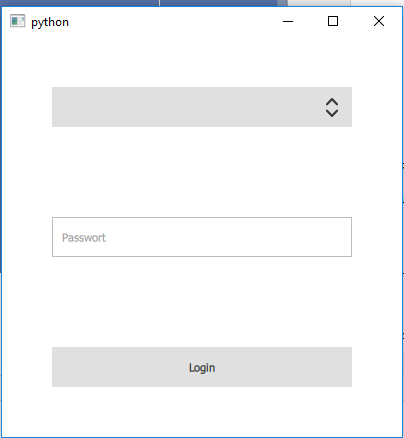
Which is fine. However, grab the right edge and make the window smaller.
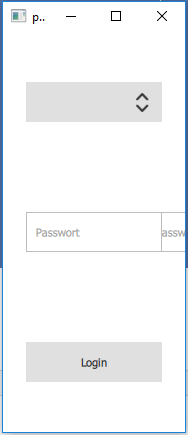
The second Password (t in the Image due to German, not a typo) is a second clickable thing, that should not exist.