Details
-
Bug
-
Resolution: Invalid
-
P3: Somewhat important
-
None
-
5.12.0
-
None
Description
Dark theme are not full supported with PySide2 and Qt Quick.
qtquickcontrols2.conf of the demo:
[Controls]
Style=Material
[Material]
Theme=System
Variant=Dense
Accent=DeepPurple
Primary=DeepPurple
It got different looks with PySide2 and native APP.
PySide2 (Theme=System not working, still got the Light theme, Theme=Dark results the following look):
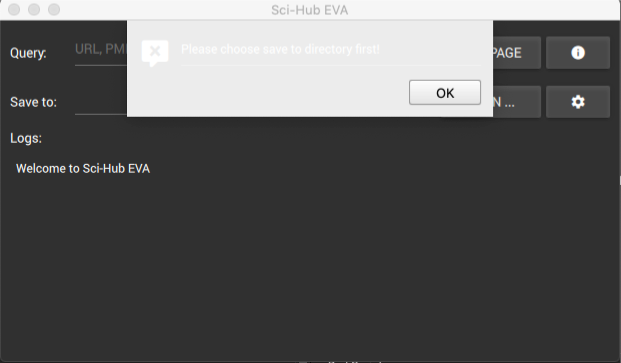
Native APP (Theme=System works):
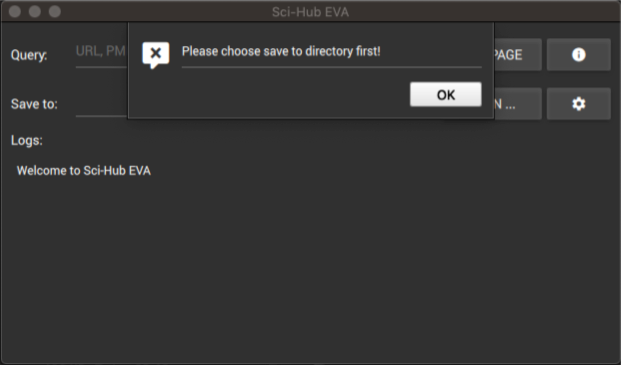
—
Changes on 2018-12-19:
The white background of dialog issue with PySide2 has been resolved. Since I used the Qt Quick Dialog first, after changing it into Qt Quick Controls2 Dialog, it works with the dark theme.
Now the only problem is the title bar of the main application window. App with PySide2 always has the white title bar (see the first figure), yet when I compile it with Qt 5.12 into a native demo, it has a black title bar (see the second figure).
th

