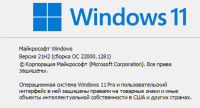-
Bug
-
Resolution: Duplicate
-
 Not Evaluated
Not Evaluated
-
None
-
1.24
-
None
Qbs utility (comes with the official QtCreator 9.0) returns the following output:
c:\Qt\Tools\QtCreator\bin>qbs-setup-toolchains.exe --detect Detecting MSVC toolchains... WARNING: The vswhere tool produced invalid JSON output: invalid UTF8 string Could not detect an installation of the Windows SDK or Visual Studio.
When I run the wswhere utility from the PowerShell _or _CMD, I got the following output:
C:\Users\scapi>"C:\Program Files (x86)\Microsoft Visual Studio\Installer\vswhere.exe" -all -legacy -prerelease -format json -utf8
[
{
"instanceId": "bbfabaaf",
"installDate": "2022-02-01T19:10:41Z",
"installationName": "VisualStudio/17.2.6+32630.192",
"installationPath": "C:\\Program Files\\Microsoft Visual Studio\\2022\\Community",
"installationVersion": "17.2.32630.192",
"productId": "Microsoft.VisualStudio.Product.Community",
"productPath": "C:\\Program Files\\Microsoft Visual Studio\\2022\\Community\\Common7\\IDE\\devenv.exe",
"state": 4294967295,
"isComplete": true,
"isLaunchable": true,
"isPrerelease": false,
"isRebootRequired": false,
"displayName": "Visual Studio Community 2022",
"description": "Мощная интегрированная среда разработки, бесплатная для студентов, участников проектов с открытым кодом и отдельных пользователей.",
"channelId": "VisualStudio.17.Release",
"channelUri": "https://aka.ms/vs/17/release/channel",
"enginePath": "C:\\Program Files (x86)\\Microsoft Visual Studio\\Installer\\resources\\app\\ServiceHub\\Services\\Microsoft.VisualStudio.Setup.Service",
"installedChannelUri": "https://aka.ms/vs/17/release/channel",
"releaseNotes": "https://docs.microsoft.com/en-us/visualstudio/releases/2022/release-notes-v17.2#17.2.6",
"thirdPartyNotices": "https://go.microsoft.com/fwlink/?LinkId=661288",
"updateDate": "2022-07-13T07:32:31.2981003Z",
"catalog": {
"buildBranch": "d17.2",
"buildVersion": "17.2.32630.192",
"id": "VisualStudio/17.2.6+32630.192",
"localBuild": "build-lab",
"manifestName": "VisualStudio",
"manifestType": "installer",
"productDisplayVersion": "17.2.6",
"productLine": "Dev17",
"productLineVersion": "2022",
"productMilestone": "RTW",
"productMilestoneIsPreRelease": "False",
"productName": "Visual Studio",
"productPatchVersion": "6",
"productPreReleaseMilestoneSuffix": "1.0",
"productSemanticVersion": "17.2.6+32630.192",
"requiredEngineVersion": "3.2.2159.37022"
},
"properties": {
"campaignId": "59",
"channelManifestId": "VisualStudio.17.Release/17.2.6+32630.192",
"nickname": "",
"setupEngineFilePath": "C:\\Program Files (x86)\\Microsoft Visual Studio\\Installer\\setup.exe"
}
}
]
A quick investigation shows that the call QJsonDocument::fromJson returns an error (error: IllegalUTF8String (9), offset: 656) in msvcinfo.cpp file.
The content of `vswhere` output, using the qDebug() is:
"[\r\n {\r\n \"instanceId\": \"bbfabaaf\",\r\n \"installDate\": \"2022-02-01T19:10:41Z\",\r\n \"installationName\": \"VisualStudio/17.2.6+32630.192\",\r\n \"installationPath\": \"C:\\\\Program Files\\\\Microsoft Visual Studio\\\\2022\\\\Community\",\r\n \"installationVersion\": \"17.2.32630.192\",\r\n \"productId\": \"Microsoft.VisualStudio.Product.Community\",\r\n \"productPath\": \"C:\\\\Program Files\\\\Microsoft Visual Studio\\\\2022\\\\Community\\\\Common7\\\\IDE\\\\devenv.exe\",\r\n \"state\": 4294967295,\r\n \"isComplete\": true,\r\n \"isLaunchable\": true,\r\n \"isPrerelease\": false,\r\n \"isRebootRequired\": false,\r\n \"displayName\": \"Visual Studio Community 2022\",\r\n \"description\": \"\x8C\xAE\xE9\xAD\xA0\xEF \xA8\xAD\xE2\xA5\xA3\xE0\xA8\xE0\xAE\xA2\xA0\xAD\xAD\xA0\xEF \xE1\xE0\xA5\xA4\xA0 \xE0\xA0\xA7\xE0\xA0\xA1\xAE\xE2\xAA\xA8, \xA1\xA5\xE1\xAF\xAB\xA0\xE2\xAD\xA0\xEF \xA4\xAB\xEF \xE1\xE2\xE3\xA4\xA5\xAD\xE2\xAE\xA2, \xE3\xE7\xA0\xE1\xE2\xAD\xA8\xAA\xAE\xA2 \xAF\xE0\xAE\xA5\xAA\xE2\xAE\xA2 \xE1 \xAE\xE2\xAA\xE0\xEB\xE2\xEB\xAC \xAA\xAE\xA4\xAE\xAC \xA8 \xAE\xE2\xA4\xA5\xAB\xEC\xAD\xEB\xE5 \xAF\xAE\xAB\xEC\xA7\xAE\xA2\xA0\xE2\xA5\xAB\xA5\xA9.\",\r\n \"channelId\": \"VisualStudio.17.Release\",\r\n \"channelUri\": \"https://aka.ms/vs/17/release/channel\",\r\n \"enginePath\": \"C:\\\\Program Files (x86)\\\\Microsoft Visual Studio\\\\Installer\\\\resources\\\\app\\\\ServiceHub\\\\Services\\\\Microsoft.VisualStudio.Setup.Service\",\r\n \"installedChannelUri\": \"https://aka.ms/vs/17/release/channel\",\r\n \"releaseNotes\": \"https://docs.microsoft.com/en-us/visualstudio/releases/2022/release-notes-v17.2#17.2.6\",\r\n \"thirdPartyNotices\": \"https://go.microsoft.com/fwlink/?LinkId=661288\",\r\n \"updateDate\": \"2022-07-13T07:32:31.2981003Z\",\r\n \"catalog\": {\r\n \"buildBranch\": \"d17.2\",\r\n \"buildVersion\": \"17.2.32630.192\",\r\n \"id\": \"VisualStudio/17.2.6+32630.192\",\r\n \"localBuild\": \"build-lab\",\r\n \"manifestName\": \"VisualStudio\",\r\n \"manifestType\": \"installer\",\r\n \"productDisplayVersion\": \"17.2.6\",\r\n \"productLine\": \"Dev17\",\r\n \"productLineVersion\": \"2022\",\r\n \"productMilestone\": \"RTW\",\r\n \"productMilestoneIsPreRelease\": \"False\",\r\n \"productName\": \"Visual Studio\",\r\n \"productPatchVersion\": \"6\",\r\n \"productPreReleaseMilestoneSuffix\": \"1.0\",\r\n \"productSemanticVersion\": \"17.2.6+32630.192\",\r\n \"requiredEngineVersion\": \"3.2.2159.37022\"\r\n },\r\n \"properties\": {\r\n \"campaignId\": \"59\",\r\n \"channelManifestId\": \"VisualStudio.17.Release/17.2.6+32630.192\",\r\n \"nickname\": \"\",\r\n \"setupEngineFilePath\": \"C:\\\\Program Files (x86)\\\\Microsoft Visual Studio\\\\Installer\\\\setup.exe\"\r\n }\r\n }\r\n]\r\n"
=== My ENV ===
- Qt is: v5.15.2 64 bit.
- Windows version is:
PS C:\Users\scapi> Get-ComputerInfo | select WindowsProductName, WindowsVersion, OsHardwareAbstractionLayer WindowsProductName WindowsVersion OsHardwareAbstractionLayer ------------------ -------------- -------------------------- Windows 10 Pro 2009 10.0.22000.1219
- Windows locale is:
PS C:\Users\scapi> GET-WinSystemLocale LCID Name DisplayName ---- ---- ----------- 1049 ru-RU Русский (Россия)
- vswhere version is:
PS C:\Program Files (x86)\Microsoft Visual Studio\Installer> .\vswhere Visual Studio Locator version 3.0.1+e2e4e03c65 [query version 3.2.2137.26324]
- duplicates
-
QBS-1698 Qbs fails on detection of msvc via vswhere
-

- Closed
-