-
Bug
-
Resolution: Out of scope
-
P3: Somewhat important
-
QDS 4.1, QDS 4.2
-
None
Clicking on the Live Preview button launches the entire project.
Steps taken:
1. Create the attached project in QDS 3.9
2. Executed "Update Components" in Qt Maintencance Tool and got QDS 4.2 snapshot
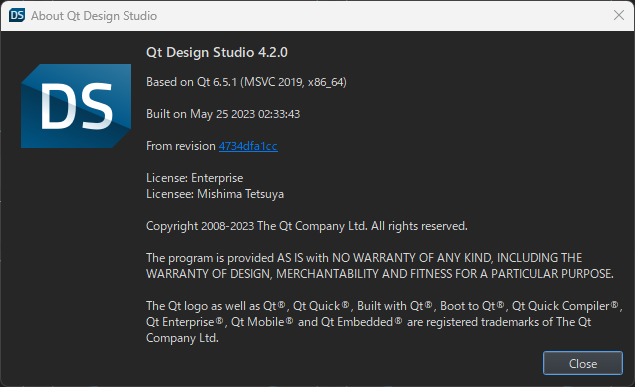
3. Open the created project with QDS 4.2
4. Execute the Live Preview
- This was reproduced with QDS 4.1 too with the same project.
- The workaround is to comment out mainFile: "content/App.qml" in the root level .qmproject file. Here are some variation of comment-out in .qmlproject we have tried.
<Live Preview works>
//mainFile: "content/App.qml"
mainUiFile: "content/Screen01.qml"
<Live Preview doesn't work. If QDS is rebooted with this, the proejct doesn't open>
mainFile: "content/App.qml"
//mainUiFile: "content/Screen01.qml"
<Live Preview doesn't work>
mainFile: "content/App.qml"
mainUiFile: "content/Screen01.qml"
<Project doesn't open>
//mainFile: "content/App.qml"
//mainUiFile: "content/Screen01.qml"
