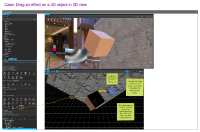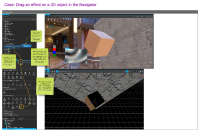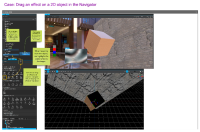Details
-
Task
-
Resolution: Unresolved
-
P2: Important
-
None
-
QDS 4.1
-
None
Description
When user selects an element in 3D view, it should be expressed in the view similar to what you can see in 2D view.
Needs: UX how to show selection (name, rectangle around etc?), highlight the item better on navigator view
Then: Assign to mabadri for next step.
Added specs in the Miro:
https://miro.com/app/board/uXjVMbo1l_s=/?moveToWidget=3458764557735243973&cot=14