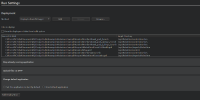-
Bug
-
Resolution: Incomplete
-
 Not Evaluated
Not Evaluated
-
None
-
QDS 4.2
-
None
-
QDS : 4.2
Boot2qt : 6.5
Qt version : 6.5
Raspi4
When set "Set this application to start by default" on "Change default application" on QDS 4.2, no image is shown on Raspi4, and no image is shown after rebooting Raspi4 too. Instead, the following message was showing on the application output on QDS
_*16:07:20: Starting \usr\bin\appcontroller C:\Qt\Tools\QtDesignStudio\qt6_design_studio_reduced_version\bin\qml2puppet-4.2.0.exe --qml-runtime -I /opt/RobotArm/imports -I /opt/RobotArm/asset_imports -I /opt/RobotArm/backend_mock --apptype widget /opt/RobotArm/content/App.qml...*_
_*16:07:20: The process failed to start. Either the invoked program "\usr\bin\appcontroller" is missing, or you may have insufficient permissions to invoke the program.*_
If I deleted "Change default application" section on the setting, and restart Raspi4 after applied "Restored Default APP", and demo get started on Raspi4 after press run button on QDS. And following message was showing.
_*16:17:20: Starting /usr/bin/appcontroller /usr/bin/qml -I /opt/RobotArm/imports -I /opt/RobotArm/asset_imports -I /opt/RobotArm/backend_mock --apptype widget /opt/RobotArm/content/App.qml on Raspi4...*_ _*"DBUS_SESSION_BUS_ADDRESS" "unix:path=/run/user/0/dbus_session_socket"*_ _*"QTWEBENGINE_DISABLE_SANDBOX" "1"*_ _*"QT_IM_MODULE" "qtvirtualkeyboard"*_ _*"QT_QPA_EGLFS_FORCE888" "1"*_ _*"QT_QPA_EGLFS_KMS_ATOMIC" "0"*_ _*"QT_QPA_PLATFORM" "eglfs"*_ _*"WAYLAND_DISPLAY" "/run/wayland-0"*_ _*"XDG_RUNTIME_DIR" "/run/user/0"*_ _*"/usr/bin/qml" QList("-I", "/opt/RobotArm/imports", "-I", "/opt/RobotArm/asset_imports", "-I", "/opt/RobotArm/backend_mock", "--apptype", "widget", "/opt/RobotArm/content/App.qml")*_
The customer is asking to set start demo apps soon after Raspi4 bootup, and the customer is expecting to set this on QDS.
Could youu please investigate this issue?
And also could you please give advice how to set defaul application by QDS to start demo automatically after Raspi4 bootup ?