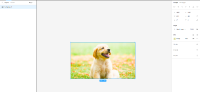Details
-
Bug
-
Resolution: Invalid
-
 Not Evaluated
Not Evaluated
-
QDS 4.1
-
None
Description
Here's the QDS version I use.
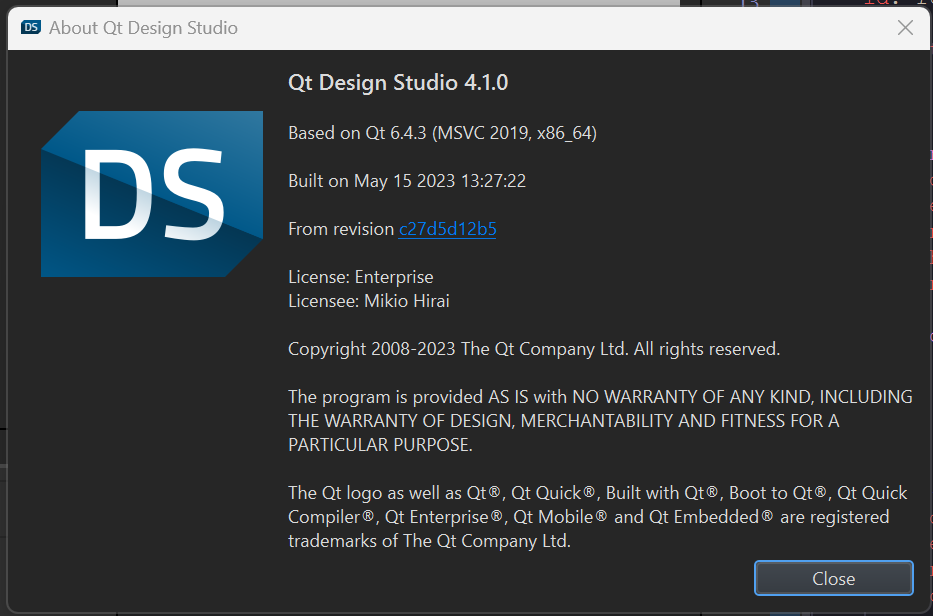
I attached the project for reproducing the issue.
There, you can find .fig file and .qtbridge file.
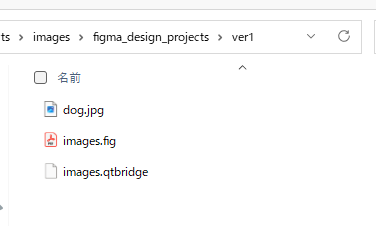
The design looks like this. Just a dog image inside a rectangle.
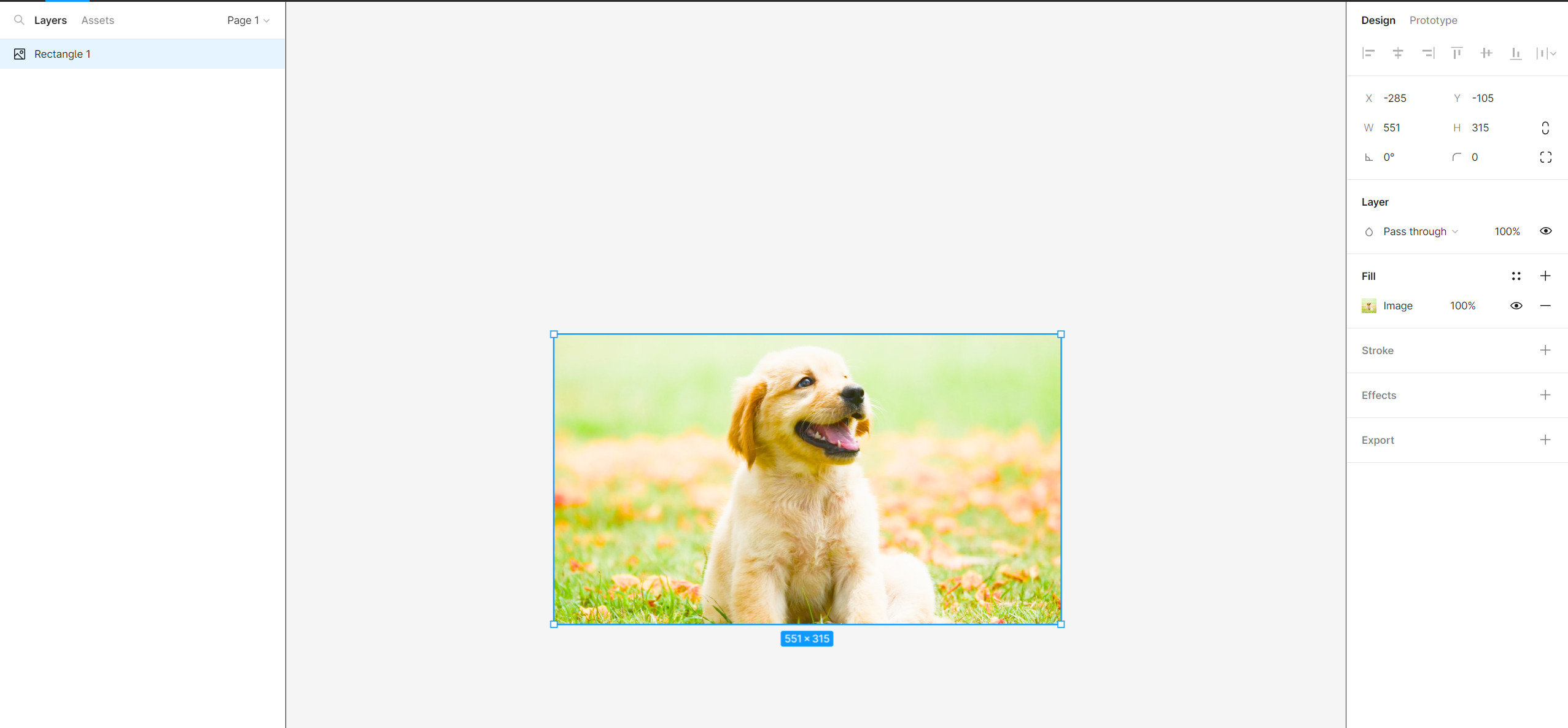
Once .qtbridge file is imported, this error shows.
Unable to find Artboards. C:/Users/81808/AppData/Local/Temp/QtDesignStudio-IdRIPb/Untitled.metadata Parsing failed. Metadata format error. C:/Users/81808/AppData/Local/Temp/QtDesignStudio-IdRIPb/Untitled.metadata No components to write. Import done.
Attachments
Issue Links
- is cloned by
-
QDS-10269 .qtbridge using Group in Figma yields Metadata format error when imported to QDS
-

- Closed
-