-
Bug
-
Resolution: Fixed
-
P3: Somewhat important
-
QDS 4.1
-
None
QDS version in use.
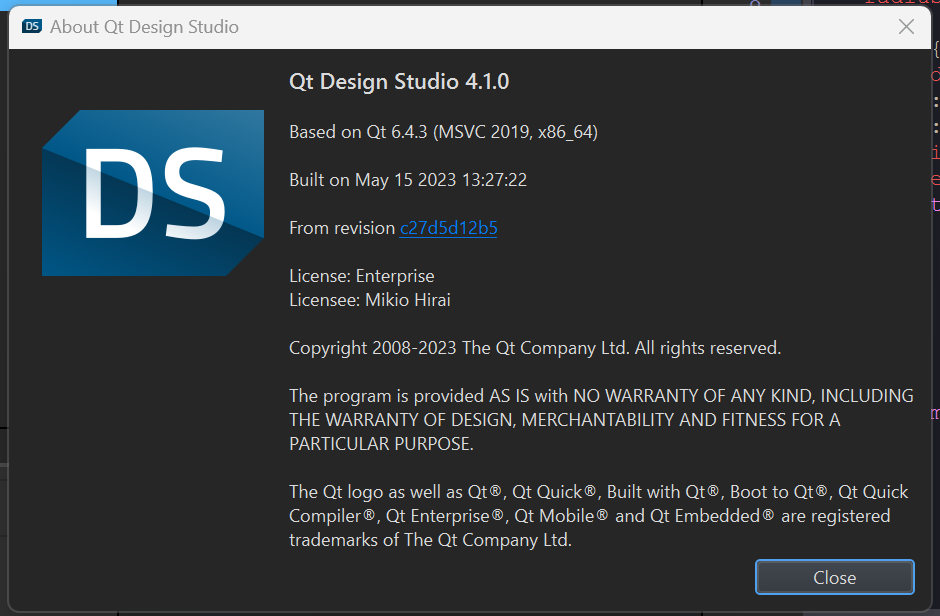
I attached the project for reproducing the issue.
In the project, you can find fig files and qtbridge files.
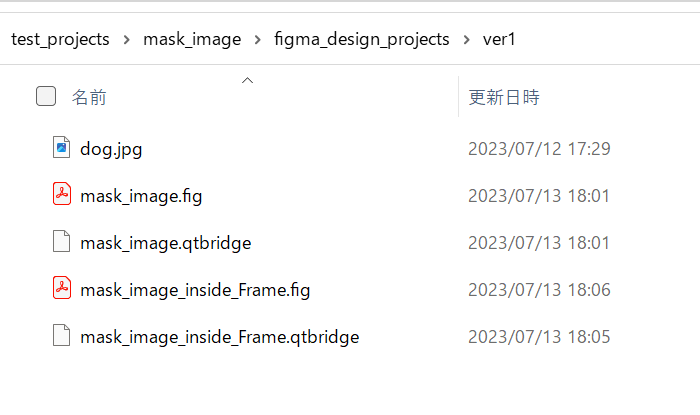
The difference between "mask_image" and "mask_image_inside_Frame" is the the latter one uses Frame to enclose the Image Mask, in order for it to be imported to QDS without errors.
In mask_image_inside_Frame.fig, you can see the image of a dog masked by an ellipse.
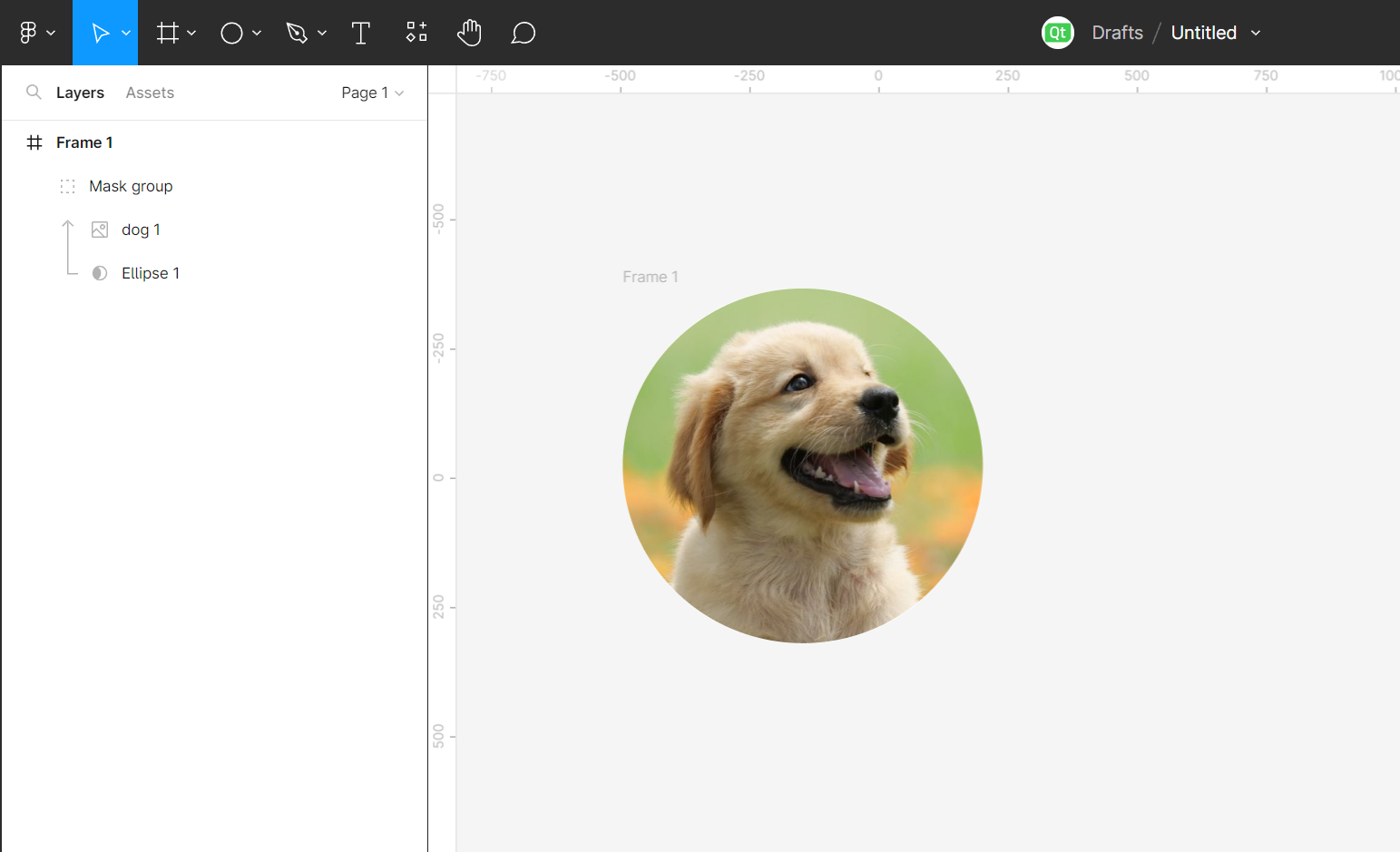
Once it's imported however, it ends up like this. (Not mask applied)
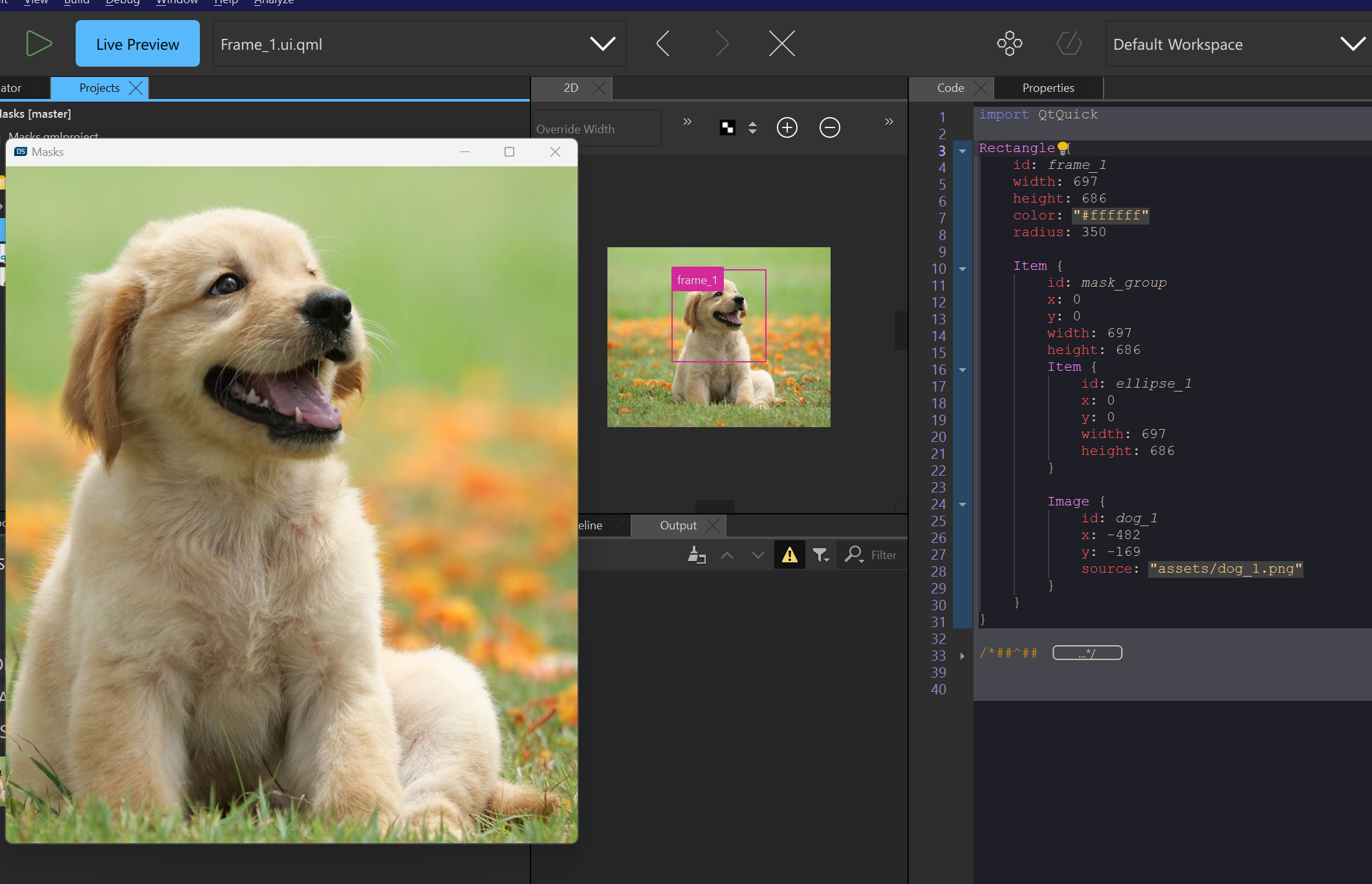
- is cloned by
-
QDS-10279 Masking Text in Figma doesn't properly be reflected in QDS
-
- Closed
-