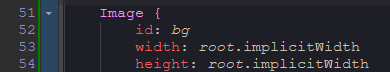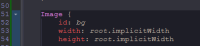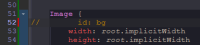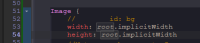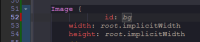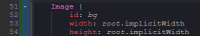-
Bug
-
Resolution: Unresolved
-
P3: Somewhat important
-
QDS 4.2
-
None
Let's say there's a line like this:
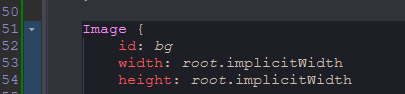
I comment-out the line 52, by selecting the line and press Ctrl + /.
So far so good, the line was commented-out.
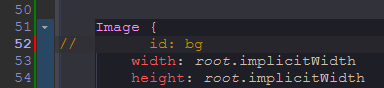
But once I save the change by clicking Ctrl + s, there's an extra indentation introduced automatically.
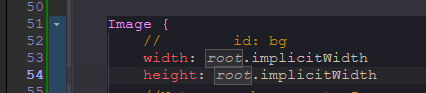
Then, when I select the line 52 and press Ctrl + / again, it ends up like this.
As you can see, id: bg is indented too much.
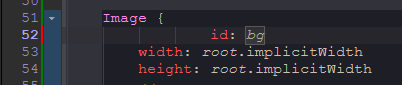
I found out that by saving the change the line goes back to where it's supposed to be, but it certainly gives an unconfortable experience to users and we cannot tell then "it's your fault not finding out that saving the change gets the line in place."
The line should be in the place where it's supposed to be immediately after it's un-commented out as other IDEs usually do.