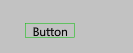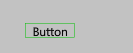-
Bug
-
Resolution: Unresolved
-
P3: Somewhat important
-
QDS 4.2
-
None
Using the translations view does not show the errors that were seen when conducting the tests. There is a report JSON file (that is hard to find unless you know where it is). But hte problem is that on the UI it shows the areas marked 'green' for passing the overflow test, see below, it renders text from the 'Translation ID' field and marks it passed.
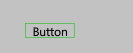
The UX of the translations errors should be that when you select another language, all the items that are translated should be rendered on the screen and if text overflows the box - it should be marked with red. This way the user would have immediately visual feedback of the situation.