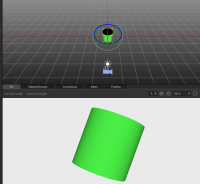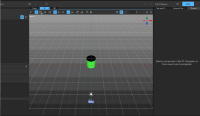Details
Description
- Open a 3D project
- Add some 3D component, e.g. cylinder to scene
- Make sure all rotation values are at first 0
- Open Snap configuration and change rotation to e.g 20 degrees, just to make the issue more noticeable
- Start rotating with z gizmo, moving mouse clockwise
- -> snaps correctly to -20, -40, -60 etc
- Change rotation direction, moving mouse counterclockwise
- Snaps correctly to -40, -20 but then to 20 degrees and not to expected starting value 0
- Stop rotating at +20 degrees and release mouse
- Drag again clockwise 20 degrees
- Try changing rotation value from properties view to e.g. 45 degrees
- -> no visual change, need to reset 3D View
Attachments
| For Gerrit Dashboard: QDS-10652 | ||||||
|---|---|---|---|---|---|---|
| # | Subject | Branch | Project | Status | CR | V |
| 504004,2 | QmlDesigner: Allow snap back to 0 rotation during drag | qds/dev | qt-creator/qt-creator | Status: MERGED | +2 | 0 |
| 508770,2 | QmlDesigner: Fix snap drag issues | qds/dev | qt-creator/qt-creator | Status: MERGED | +2 | 0 |