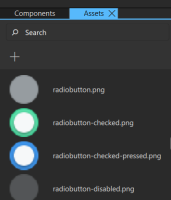-
Bug
-
Resolution: Fixed
-
 Not Evaluated
Not Evaluated
-
None
-
QDS 4.3
-
None
Qt Design Studio 4.3.0 (preview)
After creating MCU project in design studio I can see the components in the left panel is missing,text rendering problems within the QML screen, and blurry images in the assets view.
Steps to Reproduce:
1) Create a new MCU project from the QDS.
2) Observe the left panel for missing components and its properties on the right panel.
3) the QML screen has text rendering problems (double appearance).
4) Check the assets view for blurry images.
please find the attached images.