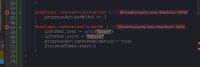-
Bug
-
Resolution: Cannot Reproduce
-
 Not Evaluated
Not Evaluated
-
QDS 4.2
I'm using QDS 4.2.
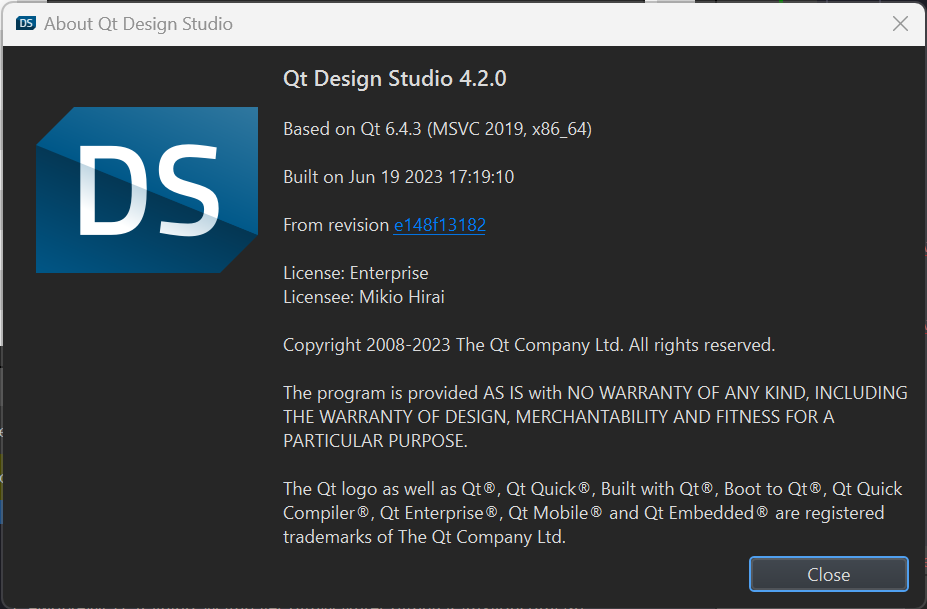
I attached the project to show the issue. (CoffeMaker.zip)
The issue is happening in BrewingProgress.qml, where the singleton "BrewTimer" is used twice at the line 64 and line 67. They are said to be Invaild properties.
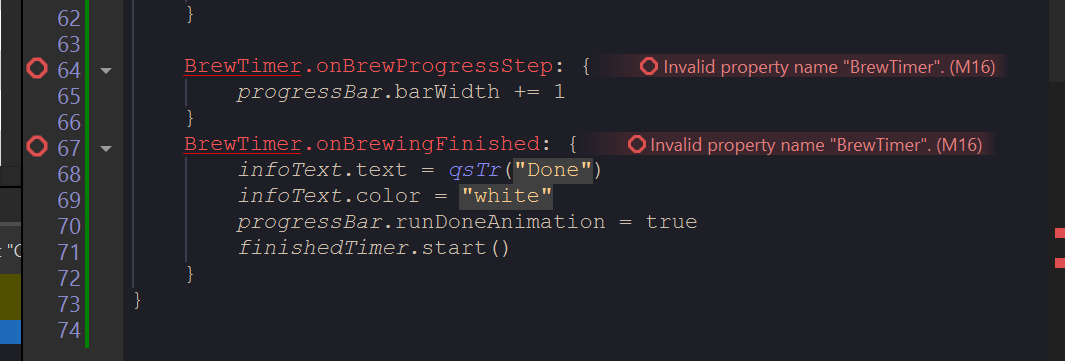
When I do a Live Preview, it doesn't work because of the error above. Here is the Application Output.
22:09:45: Starting C:\Qt\Tools\QtDesignStudio\qt6_design_studio_reduced_version\bin\qml2puppet-4.2.0.exe --qml-runtime -I C:/work/MCU_Training_Material/CoffeMaker/imports -I C:/work/MCU_Training_Material/CoffeMaker/imports/CoffeeControls C:/work/MCU_Training_Material/CoffeMaker/BrewingProgress.qml "-qmljsdebugger=file:C:/Users/81808/AppData/Local/Temp/QtDesignStudio-IGHDXg/qtc-socket.VJUoqd,block,services:QmlPreview,DebugTranslation"... QML debugging is enabled. Only use this in a safe environment. Info: Starting QML Runtime ((null):0, (null)) Warning: CoreApp is not initialized! Falling back to QGuiApplication! ((null):0, (null)) Debug: QML Debugger: Connecting to socket C:/Users/81808/AppData/Local/Temp/QtDesignStudio-IGHDXg/qtc-socket.VJUoqd... ((null):0, (null)) Warning: QQmlApplicationEngine failed to load component ((null):0, (null)) Warning: file:///C:/work/MCU_Training_Material/CoffeMaker/BrewingProgress.qml:64:5: Non-existent attached object (file:///C:/work/MCU_Training_Material/CoffeMaker/BrewingProgress.qml:64, (null)) Critical: QEventDispatcherWin32::wakeUp: Failed to post a message (ウィンドウ ハンドルが無効です。) ((null):0, (null)) qml: Did not load any objects, exiting. 22:09:47: C:\Qt\Tools\QtDesignStudio\qt6_design_studio_reduced_version\bin\qml2puppet-4.2.0.exe exited with code 2
BrewTimer is part of the module BackEnd, which is located under imports directory.
Here is what's inside BrewTimer.qml.
pragma Singleton import QtQuick Timer { id: root signal brewFinished() signal brewProgressStep() function startBrew(strength: number, capacity: number, temperature: number) { m_brewTimer.setInterval(calculateProgressInterval(strength, capacity, temperature)) m_brewTimer.start() } property int m_tickcount readonly property int _BREW_PROGRESS_TICKCOUNT: 150 readonly property int _DEFAULT_BREW_PROGRESS_INTERVAL: 20 readonly property int _DEFAULT_PARAM_SUM: 4 readonly property int _PARAM_MULTIPLIER: 3 function calculateProgressInterval(strength: number, capacity: number, temperature: number) { let sumOfParams = strength + capacity + temperature; if (sumOfParams == _DEFAULT_PARAM_SUM) { return _DEFAULT_BREW_PROGRESS_INTERVAL; } else if (sumOfParams < _DEFAULT_PARAM_SUM && sumOfParams > 0) { return _DEFAULT_BREW_PROGRESS_INTERVAL - ((_DEFAULT_PARAM_SUM - sumOfParams) * _PARAM_MULTIPLIER); } else if (sumOfParams > _DEFAULT_PARAM_SUM) { return _DEFAULT_BREW_PROGRESS_INTERVAL + ((sumOfParams - _DEFAULT_PARAM_SUM) * _PARAM_MULTIPLIER); } else { return _DEFAULT_BREW_PROGRESS_INTERVAL - (_DEFAULT_PARAM_SUM * _PARAM_MULTIPLIER); } } onTriggered: { if (m_tickCount < _BREW_PROGRESS_TICKCOUNT) { brewProgressStep(); m_tickCount++; } else { stop(); brewingFinished(); m_tickCount = 0; } } }
and here is qmldir.
module Backend singleton BrewTimer 1.0 BrewTimer.qml CoffeeModel 1.0 CoffeeModel.qml singleton TimeStamp 1.0 TimeStamp.qml
Although QDS fails to recognize the Singleton QML type which is used in a way BrewTimer was, it does recognize if the Singleton QML type's property is assigned to another property, like so.
import QtQuick import Constants Item { width: Constants.width // <-- Constants is Singleton height: Constants.height // <-- Constants is Singleton }