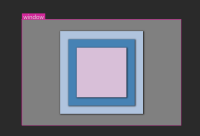-
 Technical task
Technical task
-
Resolution: Unresolved
-
 Not Evaluated
Not Evaluated
-
None
-
None
-
None
This has a .qmlproject file.
imageelements.qml
import QtQuick Item { height: 480 width: 320 Shared.LauncherList { id: ll anchors.fill: parent Component.onCompleted: { addExample(qsTr("BorderImage"), qsTr("An image with scaled borders"), Qt.resolvedUrl("borderimage.qml")) addExample(qsTr("Image"), qsTr("A showcase of the options available to Image"), Qt.resolvedUrl("image.qml")) addExample(qsTr("Shadows"), qsTr("Rectangles with a drop-shadow effect"), Qt.resolvedUrl("shadows.qml")) addExample(qsTr("AnimatedImage"), qsTr("An image which plays animated formats"), Qt.resolvedUrl("animatedimage.qml")) addExample(qsTr("AnimatedSprite"), qsTr("A simple sprite-based animation"), Qt.resolvedUrl("animatedsprite.qml")) addExample(qsTr("SpriteSequence"), qsTr("A sprite-based animation with complex transitions"), Qt.resolvedUrl("spritesequence.qml")) addExample(qsTr("FrameStepping"), qsTr("A multi-frame non-animated image"), Qt.resolvedUrl("framestepping.qml")) addExample(qsTr("MultiBorderImage"), qsTr("A multi-frame image with scaled borders"), Qt.resolvedUrl("multiframeborderimage.qml")) } } }
This is a typical example of imperative code that breaks the UI designer.
borderimage.qml
works well
shadows.qml
Also works well.