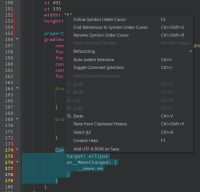-
Bug
-
Resolution: Fixed
-
P3: Somewhat important
-
QDS 4.3
-
None
-
-
e9919c5e4 (qds/dev)
-
QDS Berlin - 2023 Week 43/44, QDS Berlin - 2023 Week 45/46, QDS Oulu - 2025 Week 13/14, QDS Oulu - 2025 Week 15/16
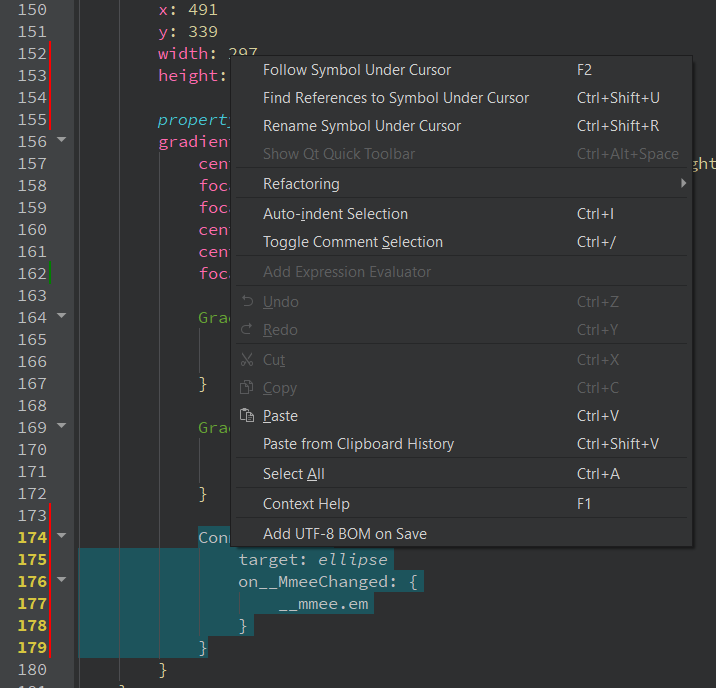
Open a .qml or .ui.qml file in Design mode.
Switch to text Edit mode (ctrl+2).
Select any line of code in the editor, right click.
For some reason, some options will be visually disabled in the context menu. However, they can be actually used via shortcuts (ctrl+z, ctrl+c, ctrl+x). Not a single visually enabled option is working (neither on click or shortcut).
"Undo" context option is visually disabled, however on ctrl+z Undo action is performed.
"Copy" context option is visually disabled, however on ctrl+c the selected code is still being copied into clipboard.
"Cut" context option is visually disabled, however on ctrl+x the selected code is being succesfully cut and copied into clipboard.
"Paste" context option is visually enabled but doesn't work. Ctrl+v does nothing.
"Select All" context option is visually enabled, but doesn't work. Ctrl+A does nothing.
And so on. (the only exclusion so far is ctrl+alt+space of "Show QtQuick toolbar", it doesn't work and simply adds a space).
qtc-style traditional Edit mode is basically unusable because of this issue.
Having file opened in both design mode and in edit mode is important for the reproduction of this issue.
- resulted from
-
QDS-9953 Copy Paste code at a wrong position and full .qmlproject file override
-
- Closed
-
| For Gerrit Dashboard: QDS-10999 | ||||||
|---|---|---|---|---|---|---|
| # | Subject | Branch | Project | Status | CR | V |
| 637170,4 | QmlDesigner: Update paste action on clipboard changes | qds/dev | qt-creator/qt-creator | Status: MERGED | +2 | +1 |