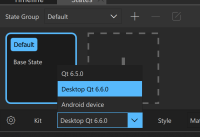-
Bug
-
Resolution: Fixed
-
P2: Important
-
None
-
QDS 4.3.1
People cannot follow the documentation here:
https://doc.qt.io/qtdesignstudio/creator-live-preview-android.html
and preview their Android project. Multiple issues (although I guess they are due to the same reason)
1. No "kits" tab, while such tab is used here: https://doc.qt.io/qtdesignstudio/creator-live-preview-android.html
2. Android kit configuration errors happen, but no way to solve due to 1. See attached screenshot "QtDS_Android_Kit_Conf_Issue_1"
3. "No QML utility specified for target device" error happens. I suppose it is due to the same reason - kit is not configured correctly so that QtDS cannot find proper Qt installation. But again, no solution due to 1. See attached screenshot "QtDS_Android_Kit_Conf_Issue_2"
I think we need to bring "kits" back for people to set everything correctly, and to correct things when situation like this happens.
- relates to
-
QDS-10152 Not being able to preview mobile project started from Design Studio on Android emulator
-
- Closed
-