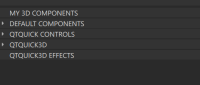-
Bug
-
Resolution: Fixed
-
P2: Important
-
QDS 4.5, QDS 4.3.2, QDS 4.6.0
-
1
-
fa376883f (qds/dev), cca73bb92 (qds/dev), f92ea9910 (qds/dev), 9ef82deb6 (qds/4.5), cfc606d91 (qds/4.5)
-
QDS Berlin - 2023 Week 47/48
Tested with QDS 4.4.0 Built on Oct 27 2023 02:31:17
1. Create a new 3D project
2. Close the Components -view, if it is open
3. Import "Balls.dae" asset to the project (the file is attached to this ticket)
4. Open Components -view
The "My 3D components" -folder cannot be expanded or collapsed and user cannot access its content.
This method also reproduced the bug:
- Create a new 3D project
- Add Balls.dae to the project
- If the folder works, close the QDS from the "x" button, open the QDS again and open the created project from the front page
- Repeat till the bug appears.
We also noticed, that when the "My 3D Components" -folder stops working, "QtQuick3D Effects" -folder also stops working;
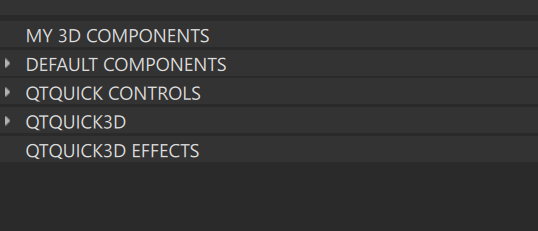
See the video of the bug:
qtdesignstudio_0wNIUNZZaq.mp4![]()
- mentioned in
-
Page Loading...