-
Bug
-
Resolution: Fixed
-
 Not Evaluated
Not Evaluated
-
QDS 4.3
-
d8465f764 (qds/dev)
Steps to reproduce
- In Qt Design Studio, create a new project
- Load the top-level CMakeLists.txt in Qt Creator
- Open content/App.qml in the code editor
(As an alternative to Steps #1 and #2, you could also create a new "Qt Quick Application" in Qt Creator and enable "Creates a project that you can open in Qt Design Studio")
Outcomes
Qt Creator says, "QML module not found"
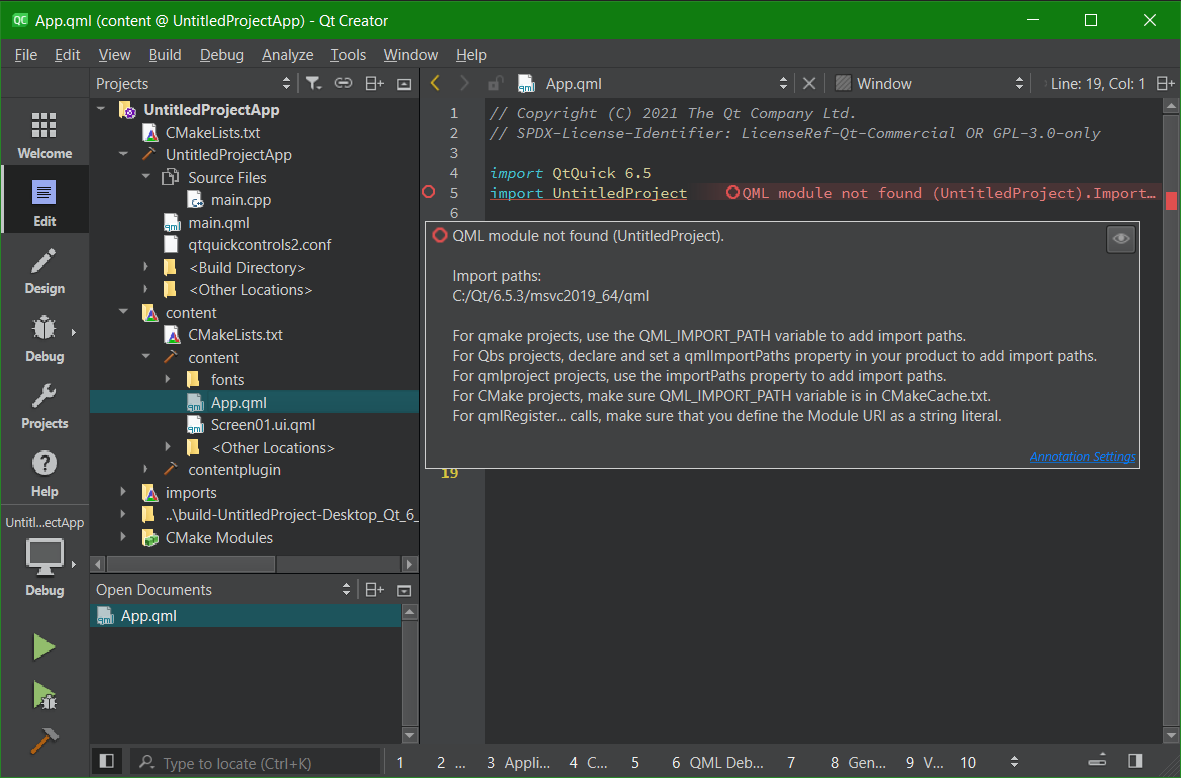
Workaround
In the top-level CMakeLists.txt, add the following:
set(QT_QML_OUTPUT_DIRECTORY ${CMAKE_BINARY_DIR}/qml)
set(QML_IMPORT_PATH ${QT_QML_OUTPUT_DIRECTORY}
CACHE STRING "Import paths for Qt Creator's code model"
FORCE
)
Notes
- ${CMAKE_BINARY_DIR}/qml is used above for compatibility with the template which is enabled when -DBUILD_QDS_COMPONENTS=ON : https://github.com/qt-creator/qt-creator/blob/v12.0.0/share/qtcreator/qmldesigner/studio_templates/projects/common/qmlcomponents.tpl#L6
- resulted in
-
QTCREATORBUG-31420 qmlls: disabled warnings from embedded codemodel shown in tooltips
-
- Closed
-
| For Gerrit Dashboard: QDS-11149 | ||||||
|---|---|---|---|---|---|---|
| # | Subject | Branch | Project | Status | CR | V |
| 516754,2 | QmlDesigner: Add QML_IMPORT_PATH to cmake template | qds/dev | qt-creator/qt-creator | Status: MERGED | +2 | 0 |
